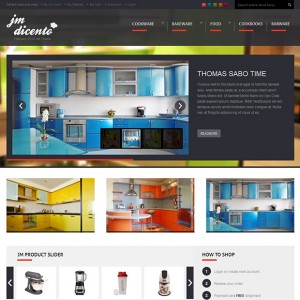I just bought the template, I need help with the followings below. My site is pedicurespachairs.info. I created ticket View Ticket: #RBS-185-89752 —-> havent got any replied so I wanted to send here instead in hoping to get help soon. If you need to login to my admin, the info is on there.
1. no double space, i want single when press enter. How do i change that on editor tool WYSIWYG editor?
2. Product is showing for product listing and product slider. my site is pedicurespachairs.info —> u can no products listed. I checked backend admin, everything looks correct and enabled, but nothing shows on homege page.
3. How to delete "popular tags" on the left side of homepage?
4.lso where can i change the about-us-magento-store, Looks like i have to change on html. I have already changed backend admin but its still showing the url is about-us-magento-store and then an error 404.
5. I want the product list to be linkable. When click on title it is linked, however i want image to be linked to product detail page.
6. I want to change price in bulk on admin backend, not using import/export.
7. I want my site to disable that people cannot click or highlight or copy like this beautyspaexpo.com
8. How do I do external link for the category on top. I want to link to a different url site for the category and subcategory.
9. Where can I add more info like the address and office hours for contact us page?
10. Increase the main image or detail product image to 400 or 350.
Thanks so much for your time
16 answers
Hi florinel,
Apologies for not reply you sooner, somehow I missed this thread and hope you won’t care.
Well, as I replied in ticket, I cannot access your site with above url, please update it.
1. Double space:
In the popup when you click on WYSIWYG editor, you could switch to code view by clicking on Show / Hide editor button. By default, when you press enter after each sentence, its generates a <p> tag -- means double space.
2. Please update url, admin account of your site, I shall check this for you.
3. Delete ‘Popular tags’:
Open file: \app\design\frontend\default\jm_dicento\layouttag .xml:
Code:
<default>
<!-- Mage_Tag -->
<reference name="right">
<block type="tag/popular" name="tags_popular" template="tag/popular.phtml"/>
</reference>
</default>
Comment or Remove above reference:
Code:
<reference name="right">
<block type="tag/popular" name="tags_popular" template="tag/popular.phtml"/>
</reference>
4. Change ‘About-us’ page:
After changin URL key for About Us page, you should also change in static block named: Footer Links (in CMS > Static Blocks)
Well, there if you switch to code view (show / hide editor)
you will see something like:
Code:
<ul>
<li><a href="{{store direct_url="about-magento-demo-store"}}">About Us</a></li>
<li><a href="{{store direct_url="customer-service"}}">Customer Service</a></li>
<li class="last privacy"><a href="{{store direct_url="privacy-policy-cookie-restriction-mode"}}">Privacy Policy</a></li>
</ul>
Change direct_url=”about-magento-demo-store” with your new URL, here is about-us
….
5. Images of product in which part you wanna add link into?
6.
I want to change price in bulk on admin backend, not using import/export.
Could you make this clear cause I don’t get your idea?
7. Disable right click / copy text:
In dir: \app\design\frontend\default\jm_dicentotemplate\p age, depending on the layout you’re using for your site, by default this template uses 2 columns with left bar layout so open file: 2columns-left.phtml
Add following script to the <head> tag:
Code:
<SCRIPT LANGUAGE="JavaScript">
<!-- Disable
function disableselect(e){
return false
}
function reEnable(){
return true
}
//if IE4+
document.onselectstart=new Function ("return false")
document.oncontextmenu=new Function ("return false")
//if NS6
if (window.sidebar){
document.onmousedown=disableselect
document.onclick=reEnable
}
//-->
</script>
…
8.
How do I do external link for the category on top. I want to link to a different url site for the category and subcategory.
Could you make this clearer? maybe some screenshots of what you wanna achieve may help much.
9. Editing content of Contact Us page
To edit content of Contact Us page you need to edit corresponding .phtml template file. By default, it should be in app/design/frontend/<your_theme_package>/<your_theme_name>/template/contacts/form.phtml file, where <your_theme_package> and <your_theme_name> should be replaced according to your theme. If such file does not exist in your theme, it can be copied from default location:
app/design/frontend/base/default/template/contacts/form.phtml
Then you can make change in this file.
10. Which part you wanna change size of image: slider, slideshow or product list, some screenshots may help here.
Regards.
1. I want the product list to be clickable. When scroll over the image for one of the product list, the Green Box with descriptions show up and its not clickable. This is for JM Dicento template. When scroll over the prodoct list, its not clickable on the image. Please see attachment for screenshots.
You can see that the arrow is point to the product but its not clickable. I have to scroll on title to click to the product page. I want to remove the green box and description and want to make sure the image is clickable to product detail page.
Please click here to see the site pedicure chair
2. On the top, there is main categories such as Pedicure Chairs, Furniture, Appliances, and Parts. Example: I want to link to different URL such as pedicurechairparts.com. Instead of having products or subcategory. I just want to have a link that will direct to different URL site. This can not be screenshot.
3. Go to this La lili pedicure chair —-> click on the thumbnails. It pop up a box, I want the images on the box to be the same size for all images on that box. However as I click through, the images has different size. Some are small and some are very large.
Can I get it to be all the same size for the thumbnail images in the pop-up box?
4. Screen Shot 2012-07-30 at 2.47.03 PM.png (304.0 KB) attached —> I want to change the custom option selection to stay/start where the "Overview" is at. Not extend full page. On the screenshot, it shows full size from left to right.
5. My site looks messed up, the template is having issues. Sometime it looks fine and sometime doesnt. Please see screenshot attached. Screen Shot 2012-07-30 at 2.55.54 PM.png (244.7 KB)
I keep getting this alot. Why does that happened and why sometime I see it and sometimes I dont? On the screenshot, you can see that the category on the left is placed on the bottom and the product listing is out of order. http://www.worldpedispa.com/index.php/
Hi florinel,
1. Product clickable in product list:
Open file: \app\design\frontend\default\jm_dicentotemplate\j oomlart\jmproduct\list.phtml , at approx line 36
Remove this div:
PHP Code:
<div class="product-information">
<div class="product-information-inner">
<?php if($numberchar) : ?>
<div class="pdescription">
<div class="label-desc"><?php echo $this->__('Description:') ?></div>
<?php echo substr(nl2br($_product->getShortDescription()), 0, $numberchar).'...';?>
</div>
<?php endif; ?>
...............................
</div></div>
2. Do you mean that you wanna create a menu item that link to an external link, right? Please follow this video guide, it may helps.
In case of this JM Dicento magento theme, you could copy file: top.phtml file from: \app\design\frontend\base\defaulttemplate\catalog navigation
To: \app\design\frontend\default\jm_dicentotemplate\c atalognavigation
Then open this: \app\design\frontend\default\jm_dicentotemplate\c atalognavigationtop.phtml file:
Code:
<ul id="nav" style="width: 730px">
<?php echo $_menu ?>
<?php echo $this->getLayout()->createBlock('cms/block')->setBlockId('menu')->toHtml();?> <<< add this line like in video
</ul>
-- In next step of create static block ‘menu’ >> ‘content’, you can add:
Code:
<p><a href="http://www.yoursite.com">MENU ITEM NAME</a></p>
3. Open file: \app\design\frontend\default\jm_dicentotemplate\c atalog\product\view\media.phtml: at approx line 66:
PHP Code:
<li>
<a href="<?php echo $this->helper('catalog/image')->init($this->getProduct(), 'image', $_image->getFile())->resize(300); ?>" rel="ja-colorbox" title="<?php echo $this->htmlEscape($_image->getLabel()) ?>">
...................
Add "->resize(300)" like above and change to your desired resolution
4. You might disable right click from your site, if you use an editor like firebug, you can right click on that part and you can know exactly file you need to change css
5. As what I’m understanding, you wanna move logo just above position of the main navigation. You could change the height div that contains this main nav by opening file: \app\design\frontend\default\jm_dicentotemplate\p age\html\header.phtml
Code:
<div id="ja-header" class="wrap">
<div class="main clearfix" style="height: 100px"> <<< add your desired value for height
<h1 id="logo"><a href="<?php echo $this->getUrl('') ?>" title="<?php echo $this->getLogoAlt() ?>" style="background-image: url(<?php echo $this->getLogoSrc() ?>);"><?php echo $this->getLogoAlt() ?></a></h1>
<p class="no-display"><a href="#main"><strong><?php echo $this->__('Skip to Main Content') ?> »</strong></a></p>
Regards.
Hi florinel,
1. Product clickable in product list:
Open file: \app\design\frontend\default\jm_dicentotemplate\j oomlart\jmproduct\list.phtml , at approx line 36
Remove this div:
PHP Code:
<div class="product-information">
<div class="product-information-inner">
<?php if($numberchar) : ?>
<div class="pdescription">
<div class="label-desc"><?php echo $this->__('Description:') ?></div>
<?php echo substr(nl2br($_product->getShortDescription()), 0, $numberchar).'...';?>
</div>
<?php endif; ?>
...............................
</div></div>
Regards.
Step 1 didn’t work for me, instead i got all products hanging around 
I also prefere the product to be clicable instead of the nice on-hover description.
I deleted all the lines above like you said:
<div class="product-information">
<div class="product-information-inner">
<?php if($numberchar) : ?>
<div class="pdescription">
<div class="label-desc"><?php echo $this->__(‘Description:’) ?></div>
<?php echo substr(nl2br($_product->getShortDescription()), 0, $numberchar).’…’;?>
</div>
<?php endif; ?>
Got what you can see in the attachment prints and my list.phtml before edit.
Hi again,
PM me admin and FTP account, I shall check this for you.
Regards.
Hi Saguaros,
I am testing in a non produtive envirement, using a local machine for tests before it goes on air.
Testing as few tweaks and will report you if i got any luck.
Thanks.
Enjoy it and I am available if you have any questions 
Hi Saguaros,
Tested everything i could remember and i still get all products messed around on home page if i delete the lines:
<div class="product-information">
<div class="product-information-inner">
<?php if($numberchar) : ?>
<div class="pdescription">
<div class="label-desc"><?php echo $this->__(‘Description:’) ?></div>
<?php echo substr(nl2br($_product->getShortDescription()), 0, $numberchar).’…’;?>
</div>
<?php endif; ?>
Sending all home page attached for your apreciation.
Hi again,
Here is the whole div you should remove:
PHP Code:
<div class="product-information">
<div class="product-information-inner">
<?php if($numberchar) : ?>
<div class="pdescription">
<div class="label-desc"><?php echo $this->__('Description:') ?></div>
<?php echo substr(nl2br($_product->getShortDescription()), 0, $numberchar).'...';?>
</div>
<?php endif; ?>
<ul class="add-to-links">
<?php if ($this->helper('wishlist')->isAllow()) : ?>
<li><a href="<?php echo $this->helper('wishlist')->getAddUrl($_product) ?>" class="link-wishlist">
<?php echo $this->__('Add to Wishlist') ?>
</a></li>
<?php endif; ?>
<?php if($_compareUrl=$this->getAddToCompareUrl($_product)): ?>
<li>
<span class="separator">⁄</span><a href="<?php echo $_compareUrl ?>" class="link-compare"><?php echo $this->__('Add to Compare') ?></a></li>
<?php endif; ?>
</ul>
<div class="actions">
<?php if($_product->isSaleable()){ ?>
<button class="form-button" onclick="setLocation('<?php echo $this->getAddToCartUrl($_product) ?>')">
<span><span><?php echo $this->helper("catalog")->__('Add to Cart') ?></span></span>
</button>
<?php } else { ?>
<div class="out-of-stock"><?php echo $this->helper("catalog")->__('Out of stock') ?></div>
<?php } ?>
</div>
</div></div>
Hi Saguaros,
That worked flawless!
Thanks!
Hi Saguaros,
Just realized that it worked on main page, but in search results page products aren’t clicable and are the old way as you can see in the attachment.
Cheers!
Editting:
Also in every parent cattegory it stays like the old unclicable product. It only worked out in main page.
Need that in every page that has products it can be clicable in the photo instead of the green hover description.
Cheers.
Hi again,
You can remove the same snippet of code like above in following file: \app\design\frontend\default\jm_dicento (your default theme)template\catalog\product\list.phtml at approx line 107 (in yours maybe different)
Regards.
Morning Saguaros,
Thanks, worked like a charm.
Cheers!
This question is now closed