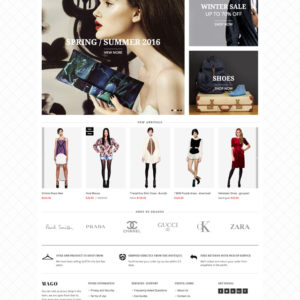Hi Guys, I would like to know how I set up my store so that the Red Store is the default and then the drop down colour store options does not appear on my site. http://www.jakartawineweek.com
Many thanks Jim
1 answer
Hi James,
The Red Store color is similar to Default store color.
To change default store, navigate to your admin > content > Configuration. Then find and edit the UberTheme Mago with store view ‘Main Website Store’ and language ‘English’ (You can see the theme with full information as follows:
“Global | Main Website | Main Website Store | English | UberTheme Mago”
In the Default Theme section, Set “Applied Theme” with UberTheme Mago Red
Then you run commandline: php bin/magento cache:clean
Regards,
Frank