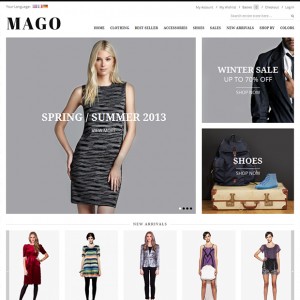I have been trying to find the content above to customise and I am going round in circles, can anyone point me in the right direction. there does not seem to be any reference in the user manual.
thanks
3 answers
Hi frickeltech,
That’s the callout block, you can open the file of app\design\frontend\default\jm_mago\layout\catalog .xml there you would see this block
HTML Code:
<reference name="left"> <block type="core/template" name="left.permanent.callout" template="callouts/left_col.phtml"> <action method="setImgSrc"><src>images/media/col_left_callout.jpg</src></action> <action method="setImgAlt" translate="alt" module="catalog"><alt>THE BIG BURGERS</alt></action> <action method="setLinkUrl"><url>about-magento-demo-store</url></action> </block> </reference>
You can custom the Url as well as the image Src here 
I hope you get the ideal.
When I change the link to an external link the col_left_callout.jpg disappeared. I want the image to an external link.
how do I do that?
You can change link with "setLinkUrl" method:
Code:
<action method="setLinkUrl"><url>Your_link</url></action>
Note: Your_link is the page url to which you want image to link.