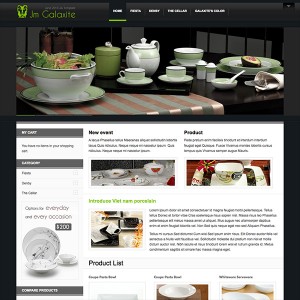Theme Configuration:
Login your Magento Admin area (ex: access Magento Admin area on a stage localhost: http://localhost/magento/index.php/admin/)
Navigate to System>Configuration>Design as per screenshot below:
http://static.joomlart.com/ima…age_themes.png
You can setup template for Handheld device setting by locating Themes area:
http://static.joomlart.com/ima…emp_config.png
Screenshots of JM Galaxite layout in iphone.
http://static.joomlart.com/ima…nding_page.jpg
Landing page (above)
http://static.joomlart.com/ima…phone_list.jpg
List View (above)
http://static.joomlart.com/ima…tem_detail.jpg
Item details view (above)
3 answers
Does this mean the store is now ONLY lockd into an iPhone theme? Can it not be made to be iPhone friendly when browsed by an iPhone but otherwise normal?
Thanks,
Iain
Why do we need to do this? Is this a requirement for JM Siotis Magento theme? Thanks!
@ ridz,
JM Siotis is responsive magento theme, you don’t need this configuration.
This guide is aimed for one who wants to use 2 different themes for each device (computer and mobile).