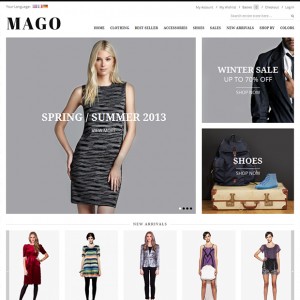This question is now closed
Login to Ask question
Related Questions
- step 5 – Syntax error or access violation asked by fredgreaves
- update database form 1.5.10. to 1.6.x asked by Deepak Murthy
- Login & Register Button in separate boxes on login page asked by Jonathon Lightfoot
- Changes in Skin Color & Logo not showing on mobile and other devices even after redexing. Help! asked by Ebenezer Nwaonukuru
- Static blocks not appearing in Mega Menu asked by Darren Newton