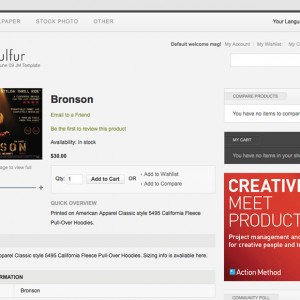I created a new Attribute named ‘Frontpage View’, and I want to change the mode of the JM Product List Module to use all products put in that attribute.
The modes listed in the JM Product List Module are unchangeable, and I would like to know how to add one.
Someone please help with this.
Thanks so much for your time.
2 answers
I believe I might have figured it out. Shortly I will post my findings.
I created the new attribute ‘Frontpage View’ as presented in a tutorial here in the forms for creating ‘Featured Products.’ The internal name I gave this new attribute is ‘frontpageview.’ I was able to add the Mode to the JM Products List by editing the following file:
app\code\local\JoomlArt\JmProducts\Model\System\Co nfig\Source\ListType.php
I am assuming that at this point I am nearly complete with being able to do what I need to achieve. I would like all products that are added to this new Frontpage View to be visible on the frontpage.
The current code I am using for the homepage is:
{{block type="joomlart_jmproducts/list" title="Welcome" name="home.jmproducts.list" }}
Can someone tell me how to modify this so I can add the Frontpage View instead of what is currently on there. I tried changing ‘joomlart_jproducts/list’ to ‘frontpageview/list’ but that didn’t work. Please give me some assistance on this.
Thank you.
Can someone tell me
This question is now closed