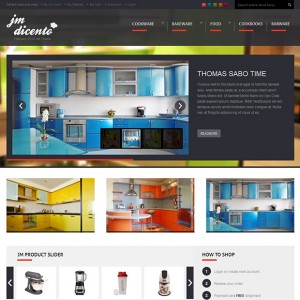Hi Team,
Any body help me? JM Products do not show the images in "Most Viewed" mode. See the picture:
…. products images are ok in catalogue but not show any images of store with JM Products extension .
How to fix it?
Thanks you very much
RichardMax
6 answers
Hi RichardMax,
Is this happened only for "Most Viewed" mode ? if you can pm me your url, the admin account as well as the FTP info I will check it further for you 
Hi Sherlock,
Yes. It is only happened for Most View mode. I just send you PM
Thks
Hi richardmax,
I went to the Jmproducts’s back-end, change the Mode to Mode viewed, back to the front-end I refreshed the page but did not see the problem occurring, kindly let me know what I need to do to replicate the problem myself.
Hi Sherlock,
I changed mode in CMS home page content block to ( mode="lasted ) because site is on production already. Now you can do from back end extension.
TIPS: Installation was with quickstart and work fine until delete all demo products from catalogue
Hi Richardmax,
I did fix the issue for you by opening the file of app/design/frontend/default/jm_dicento/template/joomlart/jmproducts/list.phtml
add a line of code
PHP Code:
$_product = Mage::getModel('catalog/product')->load($_product->getId());
you can check.
Great Sherlock!!!! Is working now!!!
thanks you very much!!! 






This question is now closed