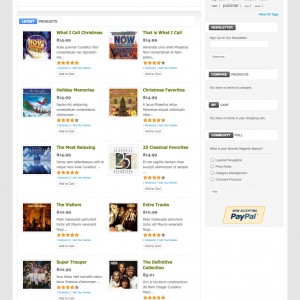How do I select a single color for this template and remove the selector from the main menu?
I would prefer instructions rather than a direct fix, but I will provide the login data if needed;
3 answers
Hi robertatpulp
Please open app\design\frontend\default\jm_rasitetemplate\pag e\ja_vars.php file, find following code section:
Code:
#Color
$_params->set('ja_color','default');//default, red, blue
#TEMPLATE WIDTH DESCRIPTION
$_params->set('ja_screen','wide');//narrow:Narrow Screen; wide:Wide Screen;
#MENU'S TYPE
$_params->set('ja_menu','css');//css:CSS Menu; moo:Moo Menu;
$_params->set('usertool_font', 0); //0: disable, 2: show font tools
$_params->set('usertool_color', 4); //0: disable, 4: show colors tools
and change to
Code:
#Color
$_params->set('ja_color','red');//default, red, blue
#TEMPLATE WIDTH DESCRIPTION
$_params->set('ja_screen','wide');//narrow:Narrow Screen; wide:Wide Screen;
#MENU'S TYPE
$_params->set('ja_menu','css');//css:CSS Menu; moo:Moo Menu;
$_params->set('usertool_font', 0); //0: disable, 2: show font tools
$_params->set('usertool_color', 0); //0: disable, 4: show colors tools
Nice it works! but the "Rasite’s color" in the top menu is still there! any way to make it dissapears?
Hi there
please open app\design\frontend\default\jm_rasitetemplate\cat alognavigationtop.phtml file, at about line 54, find following code section:
Code:
<li class="level0" onmouseout="toggleMenu(this,0)" onmouseover="toggleMenu(this,1)" >
<a href="#"><span>Rasite's Color</span></a>
<?php echo $tmpTools->genToolMenu ($tmpTools->getParam('usertool_color'),'txt'); ?>
</li>
and remove it.
This question is now closed