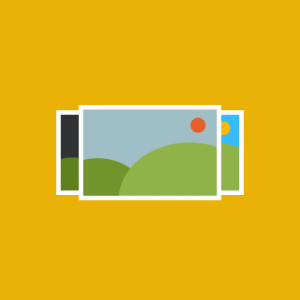Hi, I have several questions that all pertain to the same issue.
The website that has the JM Slideshow is http://www.sympathyforthekettle.com I have attached two images that show the slideshow and the slideshow configuration.
I have two problems.
- The mouse hover area that pops up the description only shows the description when the mouse is hovered over the bottom left corner.
- The Url doesn’t work when you click the image.
Am I doing something wrong? This is the description/URL code I use.
HTML Code:
[desc img="sftk_1.jpg" url="http://www.savetheworldwithtea.org"] <h3>Save the World with Tea</h3> <p>Visit our blog and learn about tea.</p> [/desc] [desc img="sftk_2.jpg" url="http://www.savetheworldwithtea.org"] <h3>Save the World with Tea</h3> <p>Visit our blog and learn about tea.</p> [/desc]
Please Help!
Thanks
Peter
3 answers
Hi
1. The mouse hover area that pops up the description only shows the description when the mouse is hovered over the bottom left corner.
You need setting Show Description when is Always
2. The Url doesn’t work when you click the image.
Pls set Show Description is Description with Readmore
You notice that by default JM Slideshow don’t have the feature that click on image, however if want you should do the following:
1. open app\design\frontend\default\jm_morganitetemplate\ joomlart\jmslideshow\list.phtml
2. search
PHP Code:
<div class="jm-slide-item"><img src="<?php echo Mage::getBaseUrl(Mage_Core_Model_Store::URL_TYPE_WEB).$mainsThumbs[$i];?>" alt="<?php echo $listImgs[$i];?>"/>
and replace with
PHP Code:
<div class="jm-slide-item"><a class="readon"><img src="<?php echo Mage::getBaseUrl(Mage_Core_Model_Store::URL_TYPE_WEB).$mainsThumbs[$i];?>" alt="<?php echo $listImgs[$i];?>"/></a>
Good luck!
1. Ok I was under the impression that the Hover Over option was for the entire image. No offense but it is kind of a poor design because users will not know to hover over the bottom left corner unless you have thumbnails or nav buttons.
2. I would like to click on the image itself than the readmore button. Also the Readmore button doesn’t open the URL in a separate tab in my browser. I attempted to change the description with the target but it does not work. Here is an example of what I put in.
Code:
[desc img="sftk_1.jpg" url="http://www.savetheworldwithtea.org" target="_blank"] <h3>Save the World with Tea</h3> <p>Visit our blog and learn about tea.</p> [/desc]
Thanks
Peter
Oh by the way- before you changed the forum structure we were able to provide you with admin log in information and FTP information. I do not see that it is available. Is it? Because then you could check out my code directly.
Hi
1. Ok I was under the impression that the Hover Over option was for the entire image. No offense but it is kind of a poor design because users will not know to hover over the bottom left corner unless you have thumbnails or nav buttons.
When you set "Show Description when" is "Always" then Description will always be displayed without Mouse Hover
2. I would like to click on the image itself than the readmore button. Also the Readmore button doesn’t open the URL in a separate tab in my browser.
To open new window when click "Readmore" or click on Image, you need to modify some code in file skin\frontend\default\jm_morganite\joomlart\jmslid eshow\js\jm.slideshow.js
add
Code:
readon.attr('target', '_blank');
below
Code:
readon.attr('href', options.urls[currNo] );
(line 252 and 484)
This question is now closed