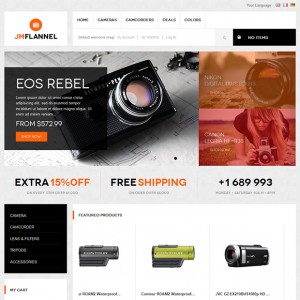Hi,
I followed this http://www.ubertheme.com/docs/masshead/ documentation
but no pictures are showing up.
Is it up to date and/or compatible with version 1.9.01?
Any tips or tricks?
Thanks in advance,
Hans
5 answers
Hi Hans,
I need a closer look to detect the root of issue, please PM me url, admin and ftp credentials of your site.
Best regards,
Ziven.
Hi Hans,
I’m connected with FTP you sent. But I don’t see all files. nothing in here. http://prntscr.com/5i3t1y
Please re-set access for my account.
Best regards,
Ziven.
Hi Hans,
The image now show up. You are input false url. http://fotolooman.nl/index.php/fotocamera-s.html
Please change the xml from:
<reference name="mass-top">
<block type="joomlart_jmmasshead/core" name="jmmasshead">
<action method="setData"><name>background</name><value>media/camera.jpg</value></action>
<action method="setData"><name>title</name><value>Fotocamera's</value></action>
</block>
</reference>
To This removed “media” text
<reference name="mass-top">
<block type="joomlart_jmmasshead/core" name="jmmasshead">
<action method="setData"><name>background</name><value>camera.jpg</value></action>
<action method="setData"><name>title</name><value>Fotocamera's</value></action>
</block>
</reference>
Best regards,
Ziven.