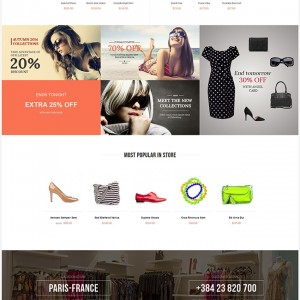Hello
The logo that comes with jm_summer is far too small for my design, so I have incorporated a larger one into the slideshow.
I have 2 questions:
1. How can I stop the small logo appearing on any screen size that displays the slideshow? I still want it to appear on smaller screens that don’t show the slideshow.
2. How can I make the pink background white on smaller screen sizes (see attachment)
Many thanks
Wayne
5 answers
Dear Wayne,
Please follow my answers for your questions:
1. To disable small logo on any screen size and only enable it at small screen, you can edit files:
../skin/frontend/default/jm_summer/css/styles.css, at line 2533, replace this rule:
Code:
#logo {
background: #fff;
float: left;
margin: 0;
min-height: 59px;
width: 220px;
}
With:
Code:
#logo {
background: #fff;
display: none;
float: left;
margin: 0;
min-height: 59px;
width: 220px;
}
At line 2469, replace this rule:
Code:
#jm-mainnav {
height: 59px;
left: 220px;
position: absolute;
top: 30px;
}
Width:
Code:
#jm-mainnav {
height: 59px;
left: 0;
position: absolute;
top: 30px;
}
And open file ../skin/frontend/default/jm_summer/css/layout-mobile.css, at line 117, replace this rule:
Code:
#logo {
margin: 0 0 0 58px;
}
Width:
Code:
#logo {
display: block;
margin: 0 0 0 58px;
}
2. To make pink background, please change your logo image to transparent image.
Hope this helps.
Thanks, I will try that tomorrow. I no longer receive reply notifications by email for some reason?
Yep, let me know how it goes.
If you would like to get notification email(s) when there is a new post from any forum, please go to that forum >> Focus on Forum Tools menu>> Click on ‘Subscribe to this forum’ >> then select notification type as you wish.
If you would like to get notification email(s) when there is a new post from any thread, please go to that thread >> Focus on Thread Tools menu>> Click on ‘Subscribe to this thread’ >> then select notification type as you wish.
Also check the SPAM box if emails come there
Hello,
Thanks very much, those amendments worked.
For the background I want the opposite to what you have described. I want the background to be white on the devices where a small logo appears. I want to remove the pink background.
Can you tell me where I will find that please?
Many thanks
Wayne
To remove the pink background, you can edit file ../skin/frontend/default/jm_summer/css/layout-mobile-portrait.css, at line 71, replace this rule:
Code:
#jm-header, .cms-home #jm-header {
background: #f97353;
border-bottom: 0 none;
border-top: 15px solid #000;
height: 60px;
padding: 10px 0;
}
Width:
Code:
#jm-header, .cms-home #jm-header {
background: none !important;
border-top: 15px solid #000;
height: 60px;
padding: 10px 0;
}
Hope this helps.