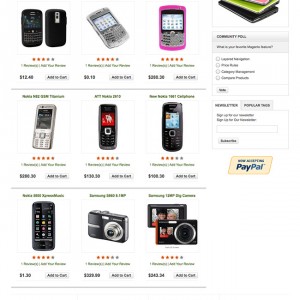I had a "small" problem with the template speed jm_seleni
Here are some tips from this forum and doing some things on my own I mitigated the problem.
I do not know if everything I’ve done is functional, but perhaps because I was able to solve some problems worth sharing.
1)
I’m with analyzing http://www.websiteoptimization.com/services/analyze/ I realized that many images mentioned by CSS are absent from the folder
skin / frontend / default / jm_seleni / images /
Some of these references are to be deleted and others, however, are to be copied from the folder jm_edipo
skin/frontend/default/jm_edipo/images/
Here is the list I found
Code:
skin/frontend/default/jm_seleni/joomlart/jmslideshow/images/arrow-r.gif renamed other file skin/frontend/default/jm_seleni/joomlart/jmslideshow/images/arrow-l.gif renamed other file skin/frontend/default/jm_seleni/joomlart/jmslideshow/css/thumb_invisible.gif Removed from css skin/frontend/default/jm_seleni/joomlart/jmslideshow/css/arrow_l1.gif OK from edipo skin/frontend/default/jm_seleni/images/new.png in edipo but removed from css skin/frontend/default/jm_seleni/images/mainnav-left.gif in edipo but removed from css skin/frontend/default/jm_seleni/images/mainnav-hover.gif ok from edipo skin/frontend/default/jm_seleni/images/mainnav-active.gif ok from edipo skin/frontend/default/jm_seleni/images/line-dark.gif ok from edipo skin/frontend/default/jm_seleni/images/gift-message-expand.gif ok from edipo skin/frontend/default/jm_seleni/images/gift-message-collapse.gif ok from edipo skin/frontend/default/jm_seleni/images/dot-h.gif ok from edipo skin/frontend/default/jm_seleni/images/btn_proceed_to_checkout_rad.gif ok from edipo skin/frontend/default/jm_seleni/images/btn_proceed_to_checkout_bg.gif ok from edipo skin/frontend/default/jm_seleni/images/blank.png ok from edipo skin/frontend/default/jm_seleni/images/bg_collapse.gif ok from edipo skin/frontend/default/jm_seleni/images/arrow-readon-2.png ok from edipo skin/frontend/default/jm_seleni/images/arrow-readon-1.png ok from edipo
2) file tabs.phtml
I modified this file as per instructions found on this forum
this line
PHP Code:
<script type = "text / javascript" src = "<? php echo $ this-> getSkinUrl ( 'JoomlArt / jmtabs / js / jquery.js') ?>"></ script>
become
PHP Code:
<? php if (defined ( 'JM_ADD_JQUERY')){?>
<script type = "text / javascript" src = "<? php echo $ this-> getSkinUrl ( 'JoomlArt / jmtabs / js / jquery.js') ?>"></ script>
<? php define ( 'JM_ADD_JQUERY', true);?>
<? php)?>
3) removed the call to css3.css
dangerous, I hope I did well
file head.phtml I removed the line of code
PHP Code:
document.write ( '<link rel = "stylesheet" type = "text / css" href = "<? php echo $ this-> getSkinUrl (' css/css3.css')?>" media =" all "\ / > ');
4) useless …
I channel update your version of scriptacolous and prototype
1 answer
Hi sely2k
we have already fixed the issue from jm tab module as your way.
Please kindly check again.
This question is now closed