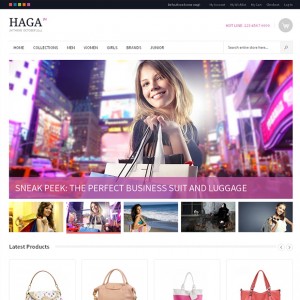-
Sorry on my HAGA installation I am trying to set up the mega menu but all the sub menu categories do appear in random places.http://checkpoint.bugzz.co.uk/index.php/
6 answers
Hi Altemporal,
I am sorry for not getting your points. It would be awesome if you can possibly include URL of your site and a screenshot with detailed explanation. I am happy to help you out.
Best Regards,
Ziven.
http://checkpoint.bugzz.co.uk/
What I am trying to do is create four columns within a category but it is not working out. Example go to url supplied and hover over the Stephen Joseph menu item. I have set up all sub categories and have tried to set up as four columns but It comes in as two columns which makes the menu to big and covers the full screen.
The menu tree is
STEPHEN JOSEPH
CATEGORIES
Category 1-7
Categories 2
Category 8-14
Categories 3
Category 15-21
Categories 4
Category 22-27
I have tried to follow the instructions for creating columns but it does not help.
Can anyone offer any ideas for me to look at or try please.
Anthony
Ok I have almost sorted this out.
I have created 4 columns but the second column is not level to the other three so I still need help on this item. Please let me know if you can help on this matter.
To create the four columns you need to create a tree of menu items like this
>>TOP MENU ITEM
>>Group Columns
>>Column 1
>>sub category 1
>>Column2
>>sub category 3
>>Column3
>>sub category 4
and so on.
Anthony
@altemporal;
I’m understand your issue. Please PM me your site’s url, admin and ftp credentials, I’ll detect the root of issue for troubleshooting.
Best Regard.
Ziven.
I will PM you now but please post the answer to this query here afterwards.