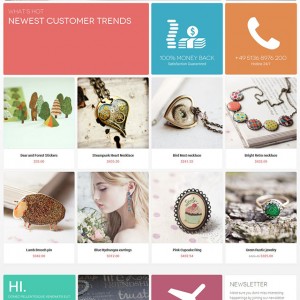Hello, on my website the mega menu does not move to the side on mobiles or tablets (see image: https://ibb.co/bS07KU)
The site is https://shop.osss.shop/
Please advise on how to correct this
Many thanks
1 answer
Hi There,
Hello, on my website the mega menu does not move to the side on mobiles or tablets (see image: https://ibb.co/bS07KU)
Please help to check the following block in your admin (Admin -> content -> block -> Main Menu) to see the inserted code is correct as per our user guide: https://www.ubertheme.com/docs/crafts-magento-2-theme/#configure-blocks (the section Main Menu).
It should look like this code:
<div class=”sections nav-sections”>
<div class=”section-items nav-sections-items”>
<div id=”store.menu” class=”section-item-content nav-sections-item-content” data-role=”content”>{{block class=”Ubertheme\UbMegaMenu\Block\Menu” name=”ub.mega.menu” menu_key=”main-menu” template=”Ubertheme_UbMegaMenu::main_menu.phtml”}}</div>
</div>
</div>
If the code is correct, and the issue still persists, please provide me the following credentials so that I can debug further:
- Admin URL and admin credentials of your M2 instance
- SSH credentials
- Let me know the path to your web root folder
Best Regards,
Ziven.