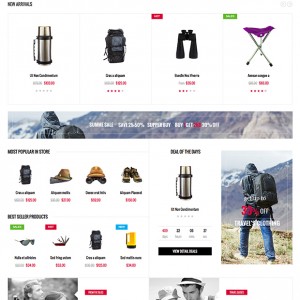Hi,
I have bought the TravelGear theme off you guys and the menu links are not dropping down on iPad, I was wondering if you could take a look at this for me please?
The link is http://www.thomas-design.co.uk/~flyshackco
Admin Login Details
Username -- admin
Password -- 34joshua1999
20 answers
Hi There,
This like you want to? http://prntscr.com/ccr544
PS: I wonder whether you did purchase this theme on our site ubertheme.com or via Themeforest?
Best Regards,
Ziven.
Hi Ziven,
I have purchased theme from themeforest. Yes i want to show sub menu in ipad.
Hi There,
Please leave the message in ThemeForest. I need to make sure you bought a theme from us.
Sorry about this trouble.
Hope you understand.
Best Regards,
Ziven.
Hi,
I have purchased the theme from themeforest and here is my details
LICENSE CERTIFICATE : Envato Market Item
==============================================
This document certifies the purchase of:
ONE REGULAR LICENSE
as defined in the standard terms and conditions on Envato Market.
For the item:
TravelGear-Responsive Magento theme for gear store
https://themeforest.net/item/travelgearresponsive-magento-theme-for-gear-store/9641862
Item ID: 9641862
Item Purchase Code: 7fbb283b-6b83-40a6-9eeb-ed3fad6f44d3
Purchase Date: 2016-08-12 11:07:08 UTC
For any queries related to this document or license please contact Help Team via https://help.market.envato.com
Envato Pty. Ltd. (ABN 11 119 159 741)
PO Box 16122, Collins Street West, VIC 8007, Australia
==== THIS IS NOT A TAX RECEIPT OR INVOICE ====
Hi There,
Thanks for the info from you. We checked and see you bought the theme.
About the issue. Please go to the file: skin/frontend/default/jm_travelgear/css/layout-normal.css and add this code to end the file:
.jm-megamenu ul.level0 li.mega {
position: static;
}
.jm-megamenu li.mega .childcontent {
left: 0;
}
Hope it will help you.
Best Regards,
Ziven,
Hi,
I tried this solution but it is not working. Could you please fix it
Can you please suggest solution for this
“Fix the create account form, page is just refreshing and not creating a customer account.”
Hi There,
Please PM me your site’s url, admin and ftp credentials, I’ll detect the root of issue for troubleshooting.
Best Regards,
Ziven.
Hi , Client is waiting for this website . Can you please make quick to fix this issue.
Hi There,
It’s Fixed!
I Changed the file: skin/frontend/default/jm_travelgear/css/layout-normal.css
Best Regards,
Ziven,
Hi ziven,
I tested on ipad, when I click it doesn’t dropdown still, clicks through to the link on first click
Shouldn’t click through on first click because we will never see dropdowns
Can you please fix it quickly.
Hi There,
I tried to many time to see the issue. But it not Please tell me the iPad version you using?
Please let me know.
Best Regards.
Ziven.
I don’t think it’s anything to do with the css.
On landscape iPad view, the full navigation menu is displayed like a laptop and obviously you can’t hover on iPad, only click, so when you click it goes straight through to that category. What I’ve seen with other websites on iPad is when you click a menu link it dropsdown items on first click and on second click goes through to that link.
Please also send me screenshot of ipad where you can open sub menus
Please also send me screenshot of ipad where you can open sub menus
Hi Ziven ,
My project is getting delayed, Please resolve this issue asap.
Thanks
Hi Dipanshu Mahajan,
I tested on ipad, when I click it doesn’t dropdown still, clicks through to the link on first click
Shouldn’t click through on first click because we will never see dropdowns
I have added more javascript code in your site to process more with your context and the issue as you said was solved.
The js file which i have added locate at path: /skin/frontend/default/jm_travelgear/js/touchmenu.js
Please have a look again and contact me if you need further assistance!
Regards,
Mall.
Thanks now Ipad menus are working fine,But one more issue is coming now
When I click on a link on iPad, the text gets overlapped. Please check and click on all menus
Hi Dipanshu,
Please go to the file: skin/frontend/default/jm_travelgear/joomlart/jmmegamenu/css/jmmegamenu.css and change code like below:
.jm-megamenu ul.level0 li.mega a.mega {
color: #222;
display: block;
float: left;
font-size: 14px;
line-height: 45px;
font-weight: 700;
min-height: 45px;
padding: 0 20px; <-- change to padding: 0 10px;
border: 1px solid #fff;
border-bottom: 0;
text-decoration: none;
text-transform: uppercase;
position: relative;
z-index: 99;
}
Hope it will help you.
Best Regards,
Ziven.