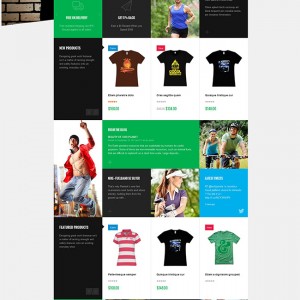Hi there,
it seems that after the installation something has crashed the css as you can see here: http://dr10434.webspaceconfig.de/
The Top Menu is not in the right position and further some blogs do not show correctly as in the example.
Can anyone help me with that?
3 answers
Hi There,
It does not show like our demo because you did not add static blocks properly. Also, I am not sure if you’re using any translation tool which also translates the JS code too. This option is not recommended.
I just helped update configuration for you again and it shows fine now: http://dr10434.webspaceconfig.de
PS. Reference screenshot: https://www.dropbox.com/s/l1035xfqv7z3tvc/screencapture-dr10434-webspaceconfig-de-1508225601237.png?dl=0
Best Regards,
Ziven.
Hi Ziven,
thanks for helping me here.
We do not use any translation tools on that.
On Computer it shows now correctly but on my mobile (IPhone + IPad) it is still not showing up correctly.
Kind Regards Marco
Hi Marco,
About the Ipad (Horizontal) you need some change to show in the right position: please go to the file: skin/frontend/default/jm_sportsgear/joomlart/jmmegamenu/css/jmmegamenu.css at the line at line 28 and change like below:
.jm-megamenu ul.level0 li.mega a.mega {
color: #4B97B8;
display: block;
font-family: 'Oswald', sans-serif;
font-size: 14px;
font-style: normal;
font-weight: normal;
height: 60px;
line-height: 57px;
padding: 0 20px;
text-decoration: none;
text-transform: uppercase;
}
change to:
.jm-megamenu ul.level0 li.mega a.mega {
color: #4B97B8;
display: block;
font-family: 'Oswald', sans-serif;
font-size: 14px;
font-style: normal;
font-weight: normal;
height: 60px;
line-height: 57px;
padding: 0 10px;
text-decoration: none;
text-transform: uppercase;
}
About the Tablet vertical and mobile I still it shows like the demo. Please let me know what exactly the issue you want to fix in here?
Best Regards,
Ziven.