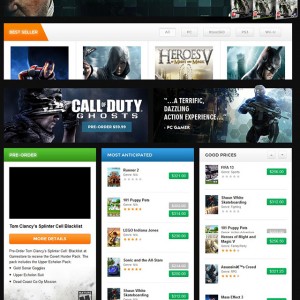Hi Guys,
I really hope somebody can help me out i have finished my website however the mobile and Ipad version is totally messed up. Please review my screenshots.
I really hope that somebody can give me an answer so i can finish this website.
Thanks in advance guys!
Screenshots:
Attachment 32025
5 answers
Hi foubu,
Do you mean to those issues of cart, account icons are displaying messy? Can you post here your url for taking a look ?
Hi foubu,
Do you mean to those issues of cart, account icons are displaying messy? Can you post here your url for taking a look ?
Hi Sherlock,
Yes issues of cart and all icons, and the Image is resizing on Tablet/Iphone.
Please check it out so i can fix this issue.
Hi Sherlock,
Yes issues of cart and all icons, and the Image is resizing on Tablet/Iphone.
Please check it out so i can fix this issue.
I saw that you have made some changes to your styles that might be the cause, you can try as following
open the file of skin/frontend/default/jm_game/css/layout-mobile-portrait.css there you look for this css rule
HTML Code:
#jm-setting {
background: none repeat scroll 0 0 #161B20 !important;
border: 1px solid [URL=http://www.joomlart.com/forums/usertag.php?do=list&action=hash&hash=30343A]#30343A[/URL]
color: [URL=http://www.joomlart.com/forums/usertag.php?do=list&action=hash&hash=444444]#444444[/URL]
height: 37px;
position: absolute;
right: 185px;
top: 116px;
width: 40px;
}
here you change the top attribute to 134px so change the above to
I
HTML Code:
#jm-setting {
background: none repeat scroll 0 0 #161B20 !important;
border: 1px solid [URL=http://www.joomlart.com/forums/usertag.php?do=list&action=hash&hash=30343A]#30343A[/URL]
color: [URL=http://www.joomlart.com/forums/usertag.php?do=list&action=hash&hash=444444]#444444[/URL]
height: 37px;
position: absolute;
right: 185px;
top: 134px;
width: 40px;
}
on the same file you look for these rules of
HTML Code:
#jm-quickaccess {
background: none repeat scroll 0 0 #161B20 !important;
border: 1px solid [URL=http://www.joomlart.com/forums/usertag.php?do=list&action=hash&hash=30343A]#30343A[/URL]
color: [URL=http://www.joomlart.com/forums/usertag.php?do=list&action=hash&hash=444444]#444444[/URL]
height: 37px;
position: absolute;
right: 130px;
top: 116px;
width: 40px;
}
and
HTML Code:
#jm-mycart {
background: none repeat scroll 0 0 #161B20 !important;
border: 1px solid [URL=http://www.joomlart.com/forums/usertag.php?do=list&action=hash&hash=30343A]#30343A[/URL]
color: [URL=http://www.joomlart.com/forums/usertag.php?do=list&action=hash&hash=444444]#444444[/URL]
height: 37px;
position: absolute;
right: 75px;
top: 116px;
width: 40px;
}
and you did the same changes to the "top" attribute.
Hi
This theme is so full of bugs in the mobile version, that I have to ask the developers to do this ‘alpha’ version useable.
I have checked the theme demo and my own galaxy s4, same trouble on both. Here are some of the issues:
Mobile landscape:
- shopping cart icon cut on the right side
- search icon not visible
- best seller -- content cut on the right side
- get connected -- instagram icon not visible on right side
- Product page -- beyond crapness. price, image ++ not visible, and description cut on right side
- similar products on product page -- images overlapping
- submit butoon contact form not visible
- page are scrolling when scrolling menu
- probably more….
mobile portrait:
- Logo not visible, top/user menu are on top
- category view -- cant see products or product images, they are far to the left
- images related products are overlapping
- related product images are out of proportion -- widht & height
- product tags tab not visible
- related products comes before description
Probably more, this is what I found in 10 minutes.
With all respect for Joomlart, this is just not near good enough. I expect better quality from you than this.
Please let me know when you have fixed these issues, so your theme can be used to something useful.
Thx