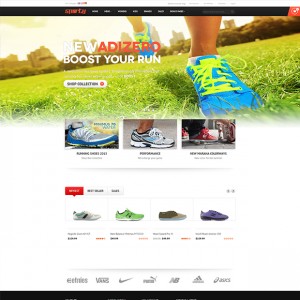hi,
I am seeing those last days a message on the top of the page
"hi…This time I am stable…"
I am not wondering why. I understood that the release of the product too did not work. just like JM-sporty.
I am also trying to make my shop work for more than a month but this theme and extension is full of bugs.
Developers should test before giving it to the market.
Can somebody tell me how to completely uninstall from my system?
Is there a file list to remove or a script to run?
1 answer
It is a pity to hear that you decide to have the theme uninstalled.
To uninstall the theme and extensions you can follow steps below:
1) Log in your back-end, navigate to System >> Configuration >>Design, under the themes panel you change the Default field’s value to default instead of jm_sporty.
2) From your Magento root folder, go to the app\code\local folder, you can remove or rename those JoomlArt and Wavethemes folders.
PS. Regarding our testing procedure, we do test with fresh installation before release to make sure all the themes go without bugs. Actually, bugs might occur in the following circumstances:
-- Install our themes to an existing site (with other extensions…).
-- Additional customization to our default theme and extensions.
In that case, we will try to figure out each bug on case by case.