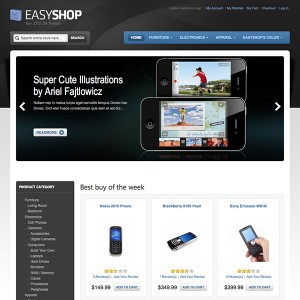I need to move the breadcrumbs from the footer to the top of the site, just underneath the navigation. Can you please point me in the direction of what file or files I need to edit the markup in order to achieve this?
The breadcrumbs in the footer serve no purpose on my site, and would be better used at the top of the site.
Thank you.
3 answers
Please edit .phtml files in app\design\frontend\default\jm_easyshoptemplate\p age and then move this code:
<!-- breadcrums -->
<div id="ja-navhelper" class="wrap">
<div class="main">
<div class="main-inner1 clearfix">
<?php echo $this->getChildHtml(‘breadcrumbs’) ?>
</div>
</div>
</div>
<!-- // breadcrums -->
from bottom to the top after:
<?php echo $this->getChildHtml(‘header’) ?>
The Below are the Layouts of the template you will have to work on these files.
app\design\frontend\default\jm_easyshoptemplate\p age\1column.phtml
app\design\frontend\default\jm_easyshoptemplate\p age\2columns-left.phtml
app\design\frontend\default\jm_easyshoptemplate\p age\2columns-right.phtml
app\design\frontend\default\jm_easyshoptemplate\p age\3columns.phtml
The following is the code for Breadcrumbs on all files. you can move to the appropriate location
Code:
<!-- breadcrums -->
<div id="ja-navhelper" class="wrap">
<div class="main">
<div class="main-inner1 clearfix">
<?php echo $this->getChildHtml('breadcrumbs') ?>
</div>
</div>
</div>
<!-- // breadcrums -->
Note: If you Find my Post useful please click on the Thanks Icon
Thank you so much thangnn1510 and Chavan. Just what I was looking for. I’m not very familiar with Magento templates, and thus know where nothing is. You’ve both been a huge help!
This question is now closed