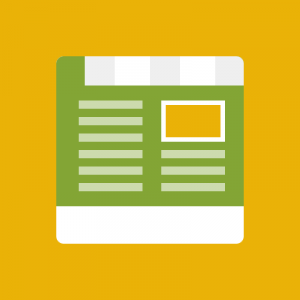Hi
I am using template JM Monsieur and syncing magento with Lightspeed which creates a new root category.
This category is not showing up in JM Megamenu. Only Default Categories show up in JM Mega Menu.
Is there a way to get JM Mega Menu to see the categories under the new root category?
6 answers
Hi,
JM Mega Menu doesn’t have option to show the categories from Root Category, at this moment, all the menu items of the mega menu must be created manually as we mention in details of userguide for this theme: http://www.joomlart.com/documentatio…configure-menu
In the backend settings of each menu item, there is option so that you can select different menu types: Categories, CMS Pages or Custom Link. Please try with Categories and select your desired category to show.
Please try with Categories and select your desired category to show.
Did that, and it only shows categories that are created under the default root category.Attachment 38466
In the image I have attached, Frames and Cross Country show up as a category I can select in JM Mega Menu. I am assuming this is because they are under the default category.
Clothing didn’t come up as an option because it is under a different root category -- ie LIGHTSPEED_ROOT_CATEGORY
When I create a new category, under the default root category, it shows up as an option.
Now,
Light speed will be creating categories and uploading them remotely. So I need to be able to access categories under LIGHTSPEED_ROOT_CATEGORY.
This will enable me to create Mega Menu items manually as I will be able to select the categories under LIGHTSPEED_ROOT_CATEGORY
Hope this explains what I am after more clearly.
We haven’t tested this LIGHTSPEED before, could you PM me URL, admin and ftp credentials of your site? I will try to check it further.
Hi
In magento, each Store will go with one root category. And at this moment, the current store in your site is set with ‘Default Category’ so that when you create menu item, there will be only categories from ‘Default Root category’ display.
Please try going to Admin > System > Manage Stores > and change the root category: http://prntscr.com/45gt1r , you will see categories from LIGHTSPEED_ROOT_CATEGORY then: http://prntscr.com/45gt6a
Sweet! Exactly what I was after, thanks 
This question is now closed