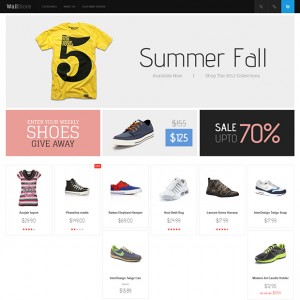Hello,
We are having a issue with the JM Wall template in combination with Internet Explorer. We first discovered it with IE10, the problem is there with the versions IE8, 9 and 10 though. It’s fine in other browsers.
Random product images on the frontpage, from the JM Products exension don’t show up. I’ve attached screenshots to explain it better.
Attachment 24892 First sight after opening page.
Attachment 24891 Right clicking thumbnail and choosing "show image", loads the image
Attachment 24890
The problem is the least in Internet explorer 8. We thought we fixed it with:
BrowserMatch MSIE best-standards-support
Header set X-UA-Compatible IE=8
in the .htaccess, but in this case occasionally 1 image does not show up!
13 answers
Hi gulio,
That’s strange  , you can try to add more products to see if the problem still there !
, you can try to add more products to see if the problem still there !
Hello Sherlock,
That makes no difference. Before we deleted the dummy products from you guys,the problem was also there. The magento placeholder
image which is 400px x 400px, that shows up when a product has NO images, always shows up, with all the products. But when I assign this image to the products in the backend. The problem still occurs, while the image is the same. So it’s not our product images that are causing it.
Hi gulio,
It’s strange that the problem could not be seen at a demo of Jm wall, any modification you make ?
No. I have replaced the app and skin directories from the quickstart,to test, which also did not solve the problem.
which change you mentioned before ?
BrowserMatch MSIE best-standards-support
Header set X-UA-Compatible IE=8
Now the problem only happen on IE8 ?
No. The problem is the least on IE8.
Hi gulio,
Now I took a look at your site and see that the problem disappeared 
Unfortunatly, it’s still there. the original site http://d-ting.nl/fashionfarm/ was built from the quickstart. Take a look at http://d-ting.nl/ff_clean
This one is a fresh install (without the quickstart). The problem is not only on the frontpage, so not JM Product specific. Just try clicking on Other pages as, kleding, schoenen, accesoires In Internet explorer 9 or 10. You will surely notice the problem. After a refresh the image will show anyhow. But ocassionally 4 or more images show X’s instead of the images which is very annoying
Hi gulio,
Seem that the problem belong to your network speed, it’s probably slow, I take a look at your url http://d-ting.nl/ff_clean and did not see the problem at my end 
Hey Sherlock Holmes
For a long time we thought we fixed this weird problem, since we moved the website to a faster host. But unfortunately this is not the case.
We are pretty sure the network speed, the host or the multiple computers are not to blame since this was thoroughly tested.
Take a look at fashion-farm.nl or http://www.joomlart.com/demo/#jm_wall.
Ok.. on the first try the images where there on the joomlart demoshop, but when i refreshed, the images where gone again.. 
Okay gulio, I found out the issue, you can try to replace the file of skin\frontend\default\jm_wall\js\jquery.masonry.mi n.js by my attachment file.
Let me know if it helps !
 I checked the Jm wall
I checked the Jm wall