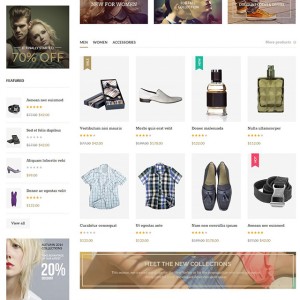Hello,
I face a problem with product image zoom.
I follow the instructions at link below
https://www.ubertheme.com/question/problem-with-image-zoom/
download media.phtml & easy-slider.js from a newer quickstart but now
the other pictures zoom to a white area.
Can you please help me?
Thanks in advance
9 answers
Hi Alex Asimakopoulos,
I need a closer look to detect the root of issue as you said. Let’s provide me the admin and ftp credentials of your site.
Please provide me any screenshots a bout the issue as you said.
Regards,
Mall.
Hi Alex Asimakopoulos,
I have tuning the template file at path: app/design/frontend/default/jm_casual/template/catalog/product/view/media.phtml
And the issue as you said was solved. Have a look and let me know how it goes.
Regards,
Mall.
Thanks a lot it is ok now
Hi Alex Asimakopoulos,
Yes, let’s me know if you need further assistance!.
Regards,
Mall.
Hello,
The problem as described above is back.
This time only for images with different width and height.
for example http://www.gwear.gr/amaniko-arte-piedi-mauro-74812
if you use zoom at first image everything seems to be ok.
if you change product image and use zoom again the picture looks stretched
can you please help me?
Thanks in advance
Hi Alex Asimakopoulos,
Let’s re-provide me the ftp credentials of your site. I will check further and help you to solve that issue.
I can’t access your server with old ftp credentials: http://i.prntscr.com/7cd22c883a2649b68e74f55d8da4fa69.png
Regards,
Mall.
if you use zoom at first image everything seems to be ok.
if you change product image and use zoom again the picture looks stretched
I have edit the files at path:
/app/design/frontend/default/jm_casual/template/catalog/product/view/media.phtml
and
/skin/frontend/default/jm_casual/js/easy-slider.js
and the issue was solved.
Let’s have a look and contact me if you need further assistance.
Regards,
Mall.