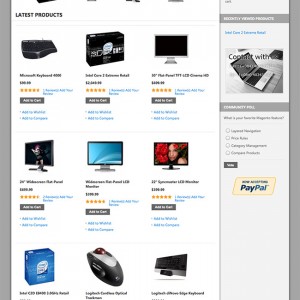When making a new webshop with JM Topaz, I installed the productslider, but is moved a little bit down, below the header. Is there a fix, where I can put the slider against the slideshow again, as it is on the demo-side?
http://www.bakkerijbeerse.nl/index1.php
Regards Killerweb
4 answers
there is a <p> tag for the javascript
check this code, this was taken from your live site.
Code:
<p>
<script src="http://www.bakkerijbeerse.nl/skin/frontend/default/default/joomlart/jmproductsslider/js/jcarousellite_1.0.1_custom.js" type="text/javascript"></script>
<script type="text/javascript">
jQuery.noConflict();
jQuery(document).ready(function($){
$("#jm-contain-192286394212930008811303328971").jCarouselLite({
auto: 3000,
speed: 2000,
visible: 4,
btnNext: "#jmmainwrap-jm-contain-192286394212930008811303328971 .jm-next",
btnPrev: "#jmmainwrap-jm-contain-192286394212930008811303328971 .jm-prev",
width: 440,
width_img: 100 });
});
</script>
</p>
we have to remove this. how did you make this slider appear?
you need check this file for removing the <p> </p> tag app\design\frontend\default\jm_adamitetemplate\jo omlart\jmproductsslider\list.phtml or app\design\frontend\default\defaulttemplate\jooml art\jmproductsslider\list.phtml
If you could not find that check in the CMS-> Home page and remove this tags and save the homepage cms .
If you could not find that check in the CMS-> Home page and remove this tags and save the homepage cms .
I replaced the tag <p> with <div>., since the editor seems to put the <p> automatically before the codes.
Thank you very much
Rgards
KIllerweb
you are most welcome. Please post a thanks icon if you find any of the post is useful.