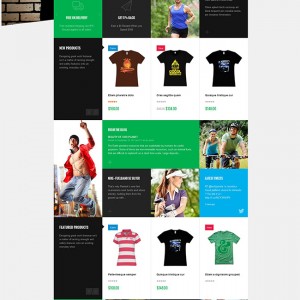Right now on our dev server the add to cart option seems to be broken from your theme.
The website loads normal but gives the error: Please select item quantity. So there is actually
This happens only with configurable articles.
Do you have an advice for me to fix it?
Regards Marco
11 answers
Hi Macro,
I tried to connect to your site “http://46.101.156.180/” you sent before but it shows the message: https://www.dropbox.com/s/pa3gfr6p867p8uh/2017-12-08_15-33-14.png?dl=0
Please share me URL again and the FTP with screenshot details about the issue I will help you to fix.
Best Regards,
Ziven.
Hi Marco,
The admin can’t loggin: https://www.dropbox.com/s/2pfsqdph2u4ypzu/2017-12-08_15-53-11.png?dl=0
Please help me check and send me again. Also please check the server. have problem when i searching something product: http://dr10434.webspaceconfig.de/catalogsearch/result/?q=Cormoran
Please send the product if you have.
Best Regards,
Ziven.
Hi There,
This groups product not configurable product. Please give me more time to check why can’t add to basket in the DEV.
Best Regards,
Ziven.
Hi There,
I checked in my DEV it still working fine I don’t why your site not working. Please share me the FTP I will check more details and let you know.
Best Regards,
Ziven.
Hi Macro,
I tried to create a product for testing (http://dr10434.webspaceconfig.de/test-a-new-grouped-product)
I switched to default Magento, yet the issue Not add to cart still persists. This indicates that there’s something wrong with the upgrading process of your Magento core. Could you explain how you did upgrade to Magento core ver 1.9.3.6. And did you run across any issue during the upgrade?
And before you upgrade to ver1.9.3.6, did the issue ‘can’t add to basket’ occur?
PS. Also please check your NGINX configuration again, I noticed this issue: http://i.prntscr.com/SWn0ByJ4RliDalWxmXFakw.png
Best Regards,
Ziven,
Hi There,
The last issue is, that the slider on front is not showing correctly like in your example store.
I am not entirely sure the issue you mentioned. Could you please explain in more details?
To create slider like our demo, you only need to change the image Sample like this.
Normally there should be bg-body.jpg underneath the slider picture. But it does not appear.
Regarding the bg-body.jpg, it shows in the footer, not in the slider as you said.
Best Regards,
Ziven.