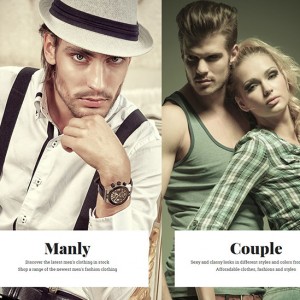I need help with product filter
I can not figure out why
I still get when we select filter
STYLE
Beauty (1) Classical (1) Color Block (1) Cutout (2) Elegant (4) Harajuku (2) Lovely (1) Manly (1) Sexy (1) Sporty (1) Tomboy (1) Trendy (1)
BRAND
I have deleted all demo categories
How ever when we select filter, they are still there?????
http://candlepackagingusa.com/index.php/melt-clamshells
Any help will be welcome!!!!
5 answers
I need help with product filter
I can not figure out why
I still get when we select filterI have deleted all demo categories
How ever when we select filter, they are still there?????
Any help will be welcome!!!!
in JM Classy as other JM Themes that i know the base Magento Categories are not automatically displayed somewhere cause the JM MegaMenu overrides it’s layout.
They are being displayed still cause the attributes these products use are set up to Show in Layered navigation as Filterable with Results
So deleting categories won’t help. You also need to delete the Products! Catalog -- > Manage products if you have not yet created your products then select ALL and delete them. Note -- this is a tricky part in magento when you manage Products and press Select All, not only the products that you see will be deleted but ALL the products you have from all other pages will also be deleted so be careful with this!
So when you will delete the products You will still have Beauty (0) Classical (0) so if you want the category itself to be deleted you need to also delete if from Jm MegaMenu -- > Manage Menu Groups -> then select your language and do the edits:
Attachment 35328 then Attachment 35329
For future when you create any category in Catalog Manage Categories, you need to create them also in JM MEgaMenu and assign it to the magento category.
Thank you!!!!!!!!!
I deleted
Beauty (3) Classical (2) Color Block (2) Cutout (2) Elegant (2) Harajuku (2) Lovely (2) Manly (2) Sexy (2) Sporty (2)
However still showing under Filter in the category pages
http://candlepackagingusa.com/index…./candle-covers
is there away to delete Filter from showing in the category pages?
Carlos
I deleted
Beauty (3) Classical (2) Color Block (2) Cutout (2) Elegant (2) Harajuku (2) Lovely (2) Manly (2) Sexy (2) Sporty (2)
However still showing under Filter in the category pages
http://candlepackagingusa.com/index…./candle-covers
is there away to delete Filter from showing in the category pages?
Carlos
Go to catalog -> manage categories. Then select a category go to the third tab and make sure that "is anchor" is set to no
Thank you!!!!!!
This question is now closed