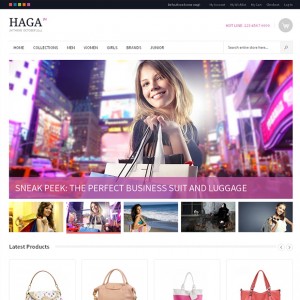Hi, I am trying to change the links to the right and left columns (col_left_callout.jpg and col_right_callout.jpg) onto the JM Haga template.
I found them in the catalog.xml file in several different folders, and once I change it nothing happens. In which folder is the right page to make this change?
thank you.
1 answer
Hi penumbrita,
That’s the file of app\design\frontend\default\jm_haga\layout\catalog .xml, on that file you would see the blocks
HTML Code:
<block type="core/template" name="left.permanent.callout" template="callouts/left_col.phtml"> <action method="setImgSrc"><src>images/media/col_left_callout.jpg</src></action> <action method="setImgAlt" translate="alt" module="catalog"><alt>Our customer service is available 24/7. Call us at (555) 555-0123.</alt></action> <action method="setLinkUrl"><url>checkout/cart</url></action> </block>
and
HTML Code:
<block type="core/template" name="right.permanent.callout" template="callouts/right_col.phtml"> <action method="setImgSrc"><src>images/media/col_right_callout.jpg</src></action> <action method="setImgAlt" translate="alt" module="catalog"><alt>Keep your eyes open for our special Back to School items and save A LOT!</alt></action> </block>
You also might need to disable caching after making changes to see the change take affect.