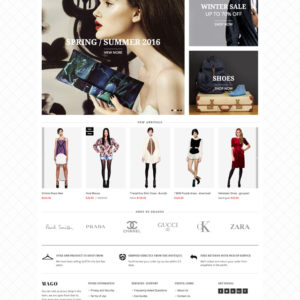Dear All,
I have purchased the Mago template and am working on it here http://www.jakartawineweek.com
I want to firstly remove the langue drop down menu as I have no need for it. I found this question and answer ( https://www.ubertheme.com/question/remove-language-menu-above-navigation/ ) but when I tried to follow it I don’t have the files mentioned in the location.
Second think I want to do is remove the colour choice for stores drop down as again have no use for it. How can I do that and then also set red as the default template theme.
Many thanks Jim
-
Thanks Frank, I did that and the currency is gone but the language is still there and so is the colour selection. Jim
4 answers
Hi James,
To remove store language and color, you can follow steps below:
1. Open the file “default.xml” at:
“app\design\frontend\Ubertheme\mago\default\Magento_Theme\layout\”
Replace:
<block class=”Magento\Store\Block\Switcher” name=”store_switcher” as=”store_switcher” template=”switch/stores.phtml”/>
<move remove=”true” element=”store_switcher” destination=”header.panel” before=”currency” />
with:
<referenceBlock name=”store_language” remove=”true”/>
See this screenshot for reference:http://prntscr.com/du5151
2. Run the command line:
php bin/magento cache:clean
PS. As notified by our team member that you’re still taking into consideration to use our M2 extension or not, it would be best if you can check the theme and built-in extensions first, once you can decide then we move forward with changes / customisation.
Regards,
Frank
Hi James,
I did run the command line: php bin/magento cache:clean
The language has been removed.
Regards,
Frank
Thanks Frank, Not sure what I had done wrong but it looks like it is pretty much back to normal now.
I note a couple of things:
- The small logo above the text “You can shop with us 24hrs a day. Orders placed before lunchtime are guaranteed next day delivery within Jakarta. We deliver 6 days a week.” on the home page keeps disappearing. I have added it several times.
- What controls the images like the coat hanger as need to replace that as we are selling wine so will try and make a black wine bottle the same size to replace it.
- I notice on my computer in Chrome the social media icons dont show but they do on my mobile and in Safari.
Finally probably really sill question but am still a bit of a learner but where does one run the php bin/magento cache:clean command? I mean where do i type that in?
Many thanks Jim
Hi James,
Please find my answers below:
The small logo above the text “You can shop with us 24hrs a day…” on the home page keeps disappearing. I have added it several times.
You need clean cache after adding your small logo
What controls the images like the coat hanger as need to replace that as we are selling wine so will try and make a black wine bottle the same size to replace it.
You can upload an image with the name “bg_s1.png” to replace the image in “app/design/frontend/Ubertheme/mago/default/web/images/bg_s1.png”
Then run the command lines:
rm -R var/*
rm -R pub/static/*
php -f bin/magento setup:static-content:deploy
I notice on my computer in Chrome the social media icons dont show but they do on my mobile and in Safari.
I checked on chrome browser and see the social icons are showing (Ref: https://s29.postimg.org/bq67063jr/social.png)
Finally probably really sill question but am still a bit of a learner but where does one run the php bin/magento cache:clean command? I mean where do i type that in?
One option is to install PuTTY (a free SSH and telnet client), from which you connect your server with ssh account. Then go to the root folder: “jakartawineweek” to run the command line.
Regards,
Frank