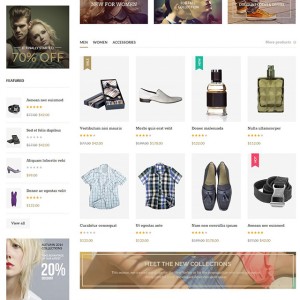Depending on the resolution of the browser when searching the site you will see dead space in rows always next to the left CMS callouts. In this case the default Poll and popular tags.
this is a screenshot at max width http://awesomescreenshot.com/00d3xkve81
this is between 986px -- 1235px http://awesomescreenshot.com/0fd3xkxj81
this is between 720px -- 985px http://awesomescreenshot.com/0aa3xl0xc0
this is max width 719px http://awesomescreenshot.com/09a3xl2j41
7 answers
@baggednismo86,
To get the fix, you can edit file /skin/frontend/default/jm_casual/css/styles.css, at line 5437, replace this rule:
.product-information h5 {
clear: both;
font-size: 17px;
font-weight: 700;
line-height: 18px;
margin: 10px 0;
}
With:
.product-information h5 {
clear: both;
font-size: 17px;
font-weight: 700;
line-height: 18px;
margin: 10px 0;
min-height: 42px;
}
Hope this helps.
this does work but only at full screen as you start reducing the window size the empty spaces show up again
@baggednismo86,
Please PM me your site’s url, admin and ftp credentials, I’ll detect the root of issue for troubleshooting.
Best regards,
Ziven.
PM sent
Hi Bagged,
Now it’s working fine. I’m only update the file: “/goliathpaintball.com/skin/frontend/default/jm_casual/js/jm.script.js”
Please re-check and let me know if you need help further.
Best Regard,
Ziven.
that did the trick
Hi Bagged,
Yes. Need JS for calculate responsive and the rows.
Best Regards,
Ziven.