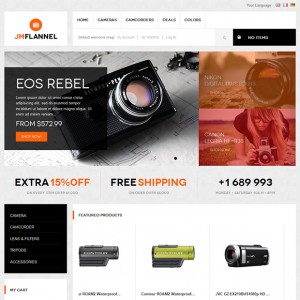Hi,
How to translate: QUICKVIEW, READ MORE, SHOP NOW!, NEWSLETTER (and text below).
Tks in advance,
Daniel
9 answers
Hi Daniel,
-- In order to translate QUICKVIEW text, try opening file: \skin\frontend\base\default\joomlart\jmquickview\j s\jmquickview.js, around line: 117, you will see this line of code:
Code:
quickviewtag.append(' <button class="form-button jmquickview"><span>quickview</span></button>');
then translate the quickview text in above <span> tag
-- With ‘SHOP NOW!’ text in 3 blocks (JM Slideshow and 2 static blocks) in this theme:
+ JM Slideshow: go to back-end > System > Configuration > JM Slideshow > look for the Read more parameter and translate to your own word:
http://i.imgur.com/RxEi69v.png
+ 2 static blocks in position-2 & position-3 (back-end > CMS > Static Blocks) > click ‘Show/Hide Editor’ to toggle HTML view
http://i.imgur.com/thPp2O9.png
-- With readmore text, do you mean the text in JM Category list extension -- PRODUCT OVERVIEW block as in demo site?
If so, go to file: \app\design\frontend\default\jm_flanneltemplate\j oomlart\jmcategorylist\blog_item.phtml
you will see the readmore text for translating inf this snippet of code:
Code:
<?php if ($config['show_readmore']) : ?>
<a class="readon" title="<?php echo $this->helper("joomlart_jmcategorylist")->__('Read more...') ?>" href="<?php echo $_product->getProductUrl()?>"><?php echo $this->helper("joomlart_jmcategorylist")->__('Read more...') ?></a>
<?php endif; ?>
Flush magento cache once done.
Hope this helps.
thanks, but newsletter is missing:
NEWSLETTER
Make sure you dont miss interesting happenings by joining our newsletter program. We dont do spam. Ever. Because that sucks.
This text is still in english in my store.
daniel
Hi Daniel,
It belongs to newsletter block in position-7, try to open this file: \app\design\frontend\default\jm_flanneltemplaten ewsletter\subscribe.phtml. You will see those text there:
Code:
<div class="block-title">
<strong><span><?php echo $this->__('Newsletter') ?></span></strong>
</div>
<div class="form-subscribe-header">
<label for="newsletter"><?php echo $this->__('Make sure you dont miss interesting
happenings by joining our newsletter program. We dont do spam. Ever. Because that sucks.') ?></label>
</div>
Hope this helps.
Hi Daniel,
It belongs to newsletter block in position-7, try to open this file: \app\design\frontend\default\jm_flanneltemplaten ewsletter\subscribe.phtml. You will see those text there:
Code:
<div class="block-title"> <strong><span><?php echo $this->__('Newsletter') ?></span></strong> </div> <div class="form-subscribe-header"> <label for="newsletter"><?php echo $this->__('Make sure you dont miss interesting happenings by joining our newsletter program. We dont do spam. Ever. Because that sucks.') ?></label> </div>Hope this helps.
I did that but came out with following problem:
Hi
How did you change it? could you post the code you changed here?
Hi
How did you change it? could you post the code you changed here?
I just found the code mentioned and translated it to Portuguese. I don’t know why this problem happened. Can you help me?
Many thanks.
Daniel
Hi Daniel,
Can you post your issue url here for taking a look ?
Hi Daniel,
Can you post your issue url here for taking a look ?
Finally I got my store online. Here is the url: http://bicimoto.colorbikes.com.br/. Could you help me with this issue?
Thanks,
Daniel
Hi dflamen,
you can open the file of skin/frontend/default/jm_flannel/css/theme.css look for this css rule
HTML Code:
.block .actions button.button {
padding: 10px;
width: 100%;
}
change it to
HTML Code:
.block .actions button.button {
padding: 10px;
width: 100%;
}
change it to
HTML Code:
.block .actions button.button {
margin-top: 20px;
padding-top: 10px;
position: relative;
right: -25px;
top: 25px;
width: 100%;
}