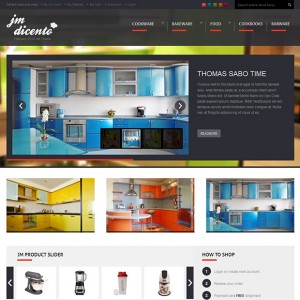Hi, using JM Dicento in different language some parts cannot be translated, also not in inline translation. I figured out why, it causes
Code:
<block type="catalog/product_list_upsell" name="product.info.upsell" as="upsell_products" template="catalog/product/list/upsell.phtml">
<action method="setColumnCount"><columns>3</columns></action>
<action method="setItemLimit"><type>upsell</type><limit>3</limit></action>
</block>
<block type="catalog/product_view_additional" name="product.info.additional" as="product_additional_data" />
<block type="catalog/product_view_description" name="product.description" as="description" template="catalog/product/view/description.phtml">
<action method="addToParentGroup"><group>detailed_info</group></action>
</block>
<block type="catalog/product_view_attributes" name="product.attributes" as="additional" template="catalog/product/view/attributes.phtml">
<action method="addToParentGroup"><group>detailed_info</group></action>
</block>
This is a part code of /jm_dicento/layout/catalog.xml … it differes from the original code.
I made a little change in
/html/mag/app/design/frontend/default/jm_dicento/template/catalog/product/view.phtml in line 168 to test I’m right …
Code:
<?php if($additional = $this->getChildHtml('additional')): ?>
<li><a href="<?php echo "#ja-tab-{$alias}"?>"><?php echo $this->__('Additional Information') ?></a></li>
<?php endif; ?>
I think it causes because of the groups you create in catalog.xml. Can you help me out with this? I added a pic, so you can also see the prob
Can you help me out
5 answers
Hi asaglam,
You can open the catalog language file for your languages, For example open the file of app\locale\en_US\Mage_Catalog.csv and adding a translated like this
"description","Your translated goes here"
This would help to translate the description text, Do the same for other texts.
Hope you got the ideal !
Hi asaglam,
You can open the catalog language file for your languages, For example open the file of app\locale\en_US\Mage_Catalog.csv and adding a translated like this
"description","Your translated goes here"This would help to translate the description text, Do the same for other texts.
Hope you got the ideal !
Hi, I hoped you’ll give me a better solution, because your’s I’ve tried before. It does not work!
Look, the problem is the grouping you’ve made in ja-tabs … there’s something that does not work in multilang mode.
Take a look to the pic with the inline translation mode.
You can see the dotted parts for inline translation .. so you can see also "Description" and "Additional" .. look they cannot be translated through the inline translation.
Take a look at the parts of catalog_mage.csv .. they are translated but only "Upsell Products" and "Product Category" is in work.
lets look at catalog.xml ..
Code:
<block type="catalog/product_list_upsell" name="product.info.upsell" as="upsell_products" template="catalog/product/list/upsell.phtml">
<action method="setColumnCount"><columns>3</columns></action>
<action method="setItemLimit"><type>upsell</type><limit>3</limit></action>
</block>
<block type="catalog/product_view_additional" name="product.info.additional" as="product_additional_data" />
<block type="catalog/product_view_description" name="product.description" as="description" template="catalog/product/view/description.phtml">
<action method="addToParentGroup"><group>detailed_info</group></action>
</block>
<block type="catalog/product_view_attributes" name="product.attributes" as="additional" template="catalog/product/view/attributes.phtml">
<action method="addToParentGroup"><group>detailed_info</group></action>
</block>
as="additional" and as="description" is added to a parent group -- detailed info -.. as="upsell_products" is normal.
I think the problem is the grouping of them. I think that there is some bug .. so the translation is not working …
I hope you understand my problem.
You can also see that the content of "additional" and "additional information" is the same. Try a look at site .. mag.kebdag.com
I don’t also understand the sense of grouping description and additional … whats the advantage of that .. why you don’t do it in normal way?
Hope you can help me out as soon as possible
Hi asaglam,
I don’t also understand the sense of grouping description and additional … whats the advantage of that .. why you don’t do it in normal way?
Those are grouped by magento itself, if you rename or even remove the file of app\design\frontend\default\jm_dicento\layout\chec kout.xml then still you see those are grouped.
I have tried as mentioned before and it works for me, you can pm me your admin account as well as FTP info I Will give it a try right at your site 
Hi, I send you the Mage_Catalog.csv in
English
German
Turkish
…
you’ll see the custom translation on top.
"Product Category","Product Category" > "Produkt Kategorie" > "
Hi asaglam
You can try out with the lower case for the first letter. For example description,"Your translated goes here" instead of "Description","Your translated goes here"
BTW, What’s the your site URL where I can detect the problem directly? Can you pm me your admin account as well and the FTP info for further checking, that would be fantastic?