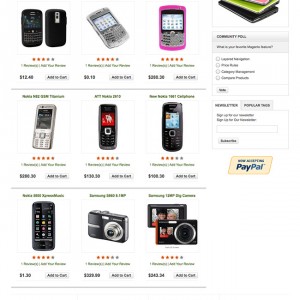We use medium sized images for products. When you double click on image in product view page image is enlarged. Then if you move image around it goes BEYOND menu (see screenshot 1).
This screenshot is from JoomlArt’s demo.
I tried to mess around with z-index’es in "theme.css" and in some cases image goes ABOVE menu but then main menu goes BEYOND ja-container (see screenshot 2).
Please advise on how can I fix it.
6 answers
Need a URL to diagnose. Can you pass along?
Sure, as I said screenshot was made on JoomlArt website. Click on this link, double click on camera’s image and move it around. You will see it goes beyond menu.
Gotcha!
Now I see it…it escaped me in the screenshots.
Definately a z-index issue. Sending it up for a fix.
If you are in a "fix" and need it to quit doing that…you can cause the larger image to remain static by updating the following:
in theme.css -- line 2436
Code:
.product-img-box .product-image-zoom img {
cursor:move;
left:0;
position:static;
top:0;
}
That will keep it out of the menu…but it can’t be moved around. A cleaner look that dropping behind the menu.
Hope that works temporarily.
John.
Problem is I reported this issue two weeks ago directly through support center by ticket but never got any answer. I thought maybe this can be solved faster if I post here.
I tried your fix and have bad and good news:
BAD: It doesn’t change anything. I can still move large image around (incl. under the menu).
GOOD: I started digging in Safari’s debug menu and found that ".product-img-box .product-image-zoom img" has inline attribute position:relative that of course overrides our position:static. Moreover I found that as soon as you move enlarged image additional attribute is added to inline style… z-index:0 !!! I’m 90% sure this is the root of this issue.
Do you have any idea where in code this inline style is composed?
Hi novikdesign
Open skin/frontend/default/jm_seleni/css/theme.css file, at about line 451, find following code section:
Code:
#ja-container {
position:relative;
z-index:1;
}
and change to:
Code:
#ja-container {
z-index:1;
}
Thank you very much. That fixed the issue! 
This question is now closed