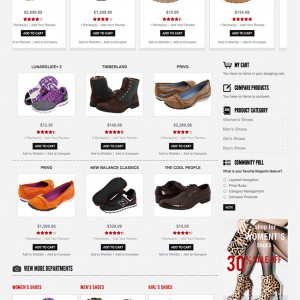Hi,
I have some questions, hope you can solve that for me:
1. Now the homepage & product category page’s product name are all capital but I just want to show the name what I add in admin panel so please let’s know how to do that.
2. I don’t want to show the logo & header text in checkout cart & onepage, please let’s know how to remove that, please?
3. I remember that there is one methord in JM Lead to remove the Estimate the shipping & tax by "Open the file /app/design/frontend/default/default/layout/checkout.xml
Remember if you are using a different theme the path to that file will be slightly different.
Remove this line:
<block type=”checkout/cart_shipping” name=”checkout.cart.shipping” as=”shipping” template=”checkout/cart/shipping.phtml”/>"
And I have done that but it still is in there, so could you let’s know what’s problem for that and how to remove now?
Many Thanks in advance!
2 answers
1. Now the homepage & product category page’s product name are all capital but I just want to show the name
what I add in admin panel so please let’s know how to do that.
>> Please change:
Code:
h2.product-name a {
color: #434343;
font-size: 110%;
font-weight: bold;
text-transform: uppercase;
}
to
Code:
h2.product-name a {
color: #434343;
font-size: 110%;
font-weight: bold;
text-transform: none;
}
in skin/frontend/default/jm_tyrolite/css/theme.css
Please change:
Code:
.item-slider a.product-title {
color: #222221;
display: block;
font-size: 120%;
font-weight: bold;
padding: 0 0 5px;
text-align: center;
text-transform: uppercase;
}
to
Code:
.item-slider a.product-title {
color: #222221;
display: block;
font-size: 120%;
font-weight: bold;
padding: 0 0 5px;
text-align: center;
text-transform: none;
}
/skin/frontend/default/jm_tyrolite/joomlart/jmproductsslider/css/style.css
Change:
Code:
h2.jmzin-title, h4.jmzin-title {
font-size: 120%;
margin: 0;
padding: 0;
text-transform: uppercase;
}
to
Code:
h2.jmzin-title, h4.jmzin-title {
font-size: 120%;
margin: 0;
padding: 0;
text-transform: none;
}
in skin/frontend/default/jm_tyrolite/joomlart/jmcategorylist/css/jm.categorylist.css
2. I don’t want to show the logo & header text in checkout cart & onepage, please let’s know how to remove
that, please?
>> Please add this css code:
Code:
.checkout-cart-index #ja-header, .checkout-cart-index #ja-topsl, .checkout-onepage-index #ja-header, .checkout-onepage-index #ja-topsl{display:none}
to the end of skin/frontend/default/jm_tyrolite/css/theme.css
3. I remember that there is one methord in JM Lead to remove the Estimate the shipping & tax by "Open the
file /app/design/frontend/default/default/layout/checkout.xml
Remember if you are using a different theme the path to that file will be slightly different.
Remove this line:
<block type=
Thanks man, it works perfectly now!
This question is now closed