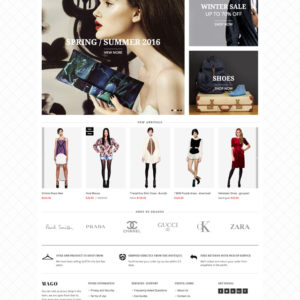I just bought Mago and manually copied it across onto a clean and fresh Magento 2 system.
Following the directions here I downloaded the theme and pasted it into the root directory of my Magento installation.
I refreshed the cache and navigated to Content/Design/Themes -- but the theme was missing.
I have done these things to try to fix the issue:
- Checked permissions, the owner of all magento files is www-data and all permissions are 755.
- Checked directories matched the descriptions within config files.
Example: the composer.json file in each theme described the themes as /mago_default, /mago_blue etc… but after manual installation the actual folder names where just default, blue, red etc. Edit -- Seems to be working with standard folder names (/default, /blue, /red) but it is important that the full directory structure is correct. in my case this seems to be /var/www/store/app/design/frontend/ubertheme/mago/~mago different colors go here~ - Ran these commands from root magento directory
> php bin/magento setup:static-content:deploy
> php bin/magento cache:clean
> php bin/magento setup:upgrade - Note: > php bin/magento setup:upgrade broke everything (ie locked me out of admin with no web access) when I ran it.
The files all seem to be in the correct location, with the correct permissions, with dependencies all met.
This theme is very, very broken. I have also tried re-downloading and installing it from scratch.
Please advise on whether I should seek a refund or if you can assist me with getting it working.
Thanks,
Lee
Edit! — 5 hours later —
I was able to make the theme appear as an option in the Magento admin control panel.
In order to get to this stage I have had to:
- Rename folders based on information I found in the registration.php and composer.json files
- Apply correct permissions to the entire Magento directory
- Run a few commands: (I have no idea what they really do, and I do not remember the correct order I used)
> rm -Rf /var/www/*magento_store*/var/*
> php bin/magento cache:flush
> php bin/magento setup:upgrade
> php bin/magento setup:di:compile - I have also restarted Apache2 a bunch of times, and made numerous disk snapshots and tar.gz backups.
- Have tried each variation of the theme, all the same.
Now I still have a problem -- the theme is selected in admin panel, but there is no style or theme happening on the website.
4 answers
Hi Lee Sutton,
Please PM me your site’s url, admin, ftp and ssh credentials, I’ll detect the root of
issue for troubleshooting.
Regards,
Frank
Hi Lee,
I’ve run the following command:
find . -type d -exec chmod 775 {} +;
find . -type f -exec chmod 664 {} +;
chmod -R 777 pub/
chmod -R 777 var/
rm -R var/*
rm -R pub/static/*
php -f bin/magento setup:static-content:deploy en_AU
Now, your site has worked well
Regards,
Frank
Thankyou, I can see the front end is working now.
You have broken then admin panel though.
After I log into the Magento admin page there seems to be no CSS styling and thus the admin backend cannot be used.
Thanks,
Lee
Edit -- I fixed this by running:
php bin/magento setup:static-content:deploy
This issue is now resolved!!
Thankyou for your help Frank! I also really appreciate you letting me know what you did to fix the issue.
I’m impressed by this great support from Ubertheme.
Lee