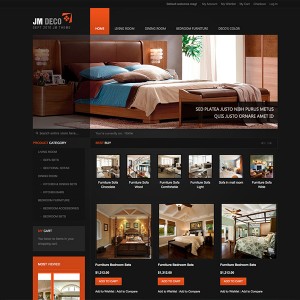Hello,
I’d like to request some assistance in tightening up the layout of my LIST VIEW
http://slovenly.com/store/slovenly-r…nly-vinyl.html
Specifically, I need to move the Description / Price / Add to Cart / Short description over to the left, closer to the image. And align everything properly. And tighten up the spacing between products… just a little.
ALSO, I can’t seem to get the browser tab icon (favicon) to show up. If you look at my current site (http://www.slovenly.com/) it does show up… and I have it set in Configuration > Design > HTML head…
thanks in advance! Once this stuff is done, I’m ready to launch!
Peter
3 answers
Hello,
I’d like to request some assistance in tightening up the layout of my LIST VIEW
http://slovenly.com/store/slovenly-r…nly-vinyl.htmlSpecifically, I need to move the Description / Price / Add to Cart / Short description over to the left, closer to the image. And align everything properly. And tighten up the spacing between products… just a little.
Open the file --> /store/skin/frontend/default/jm_deco/css/theme.css
at line 3035
Code:
.products-list .product-shop { width: 450px; float: right; }
Try changing to "float: left;"
If that is not far enough left for you, then you can also try a "margin-left" with a negative parameter
(e.g. margin-left: -10px and see how that works.
and see how that works.
ALSO, I can’t seem to get the browser tab icon (favicon) to show up. If you look at my current site (http://www.slovenly.com/) it does show up… and I have it set in Configuration > Design > HTML head…
Your custom favicon should go into the /skin/frontend/default/YOUR_THEME/favicon.ico directory
Thanks a lot Tom C! That worked for me.
The only thing that continues to nag me about the list view is that before the description (the band name in my case), there are a couple of extra spaces. I can’t figure out how to get rid of those…
thanks again
Peter
Open the file --> /store/skin/frontend/default/jm_deco/css/theme.css
at line 3062 . . .
Code:
.products-list h2.product-name { margin-top: 0; line-height: normal; }
try changing to the following . . .
Code:
.products-list h2.product-name { margin-top: 0; margin-left: -5px; line-height: normal; }
Of course, you can play around with the "margin-left" parameter until you arrive at the display you want.
Hope that helps.