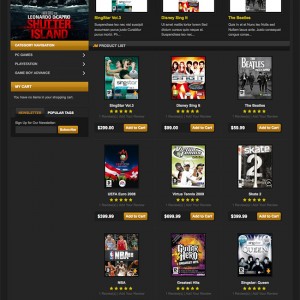Hi, i want set a only a colour in the template and eliminate in frontend the module where people can chose a different colur..
Anyone can help me? i don’t kown how to do…
thanks 
15 answers
Hi loosedogs
Please open app\design\frontend\default\jm_epidiotemplate\pag e\ja_vars.php file, at about line 27, find following code section:
Code:
#Color
$_params->set('ja_color','default');//default, red, blue
#TEMPLATE WIDTH DESCRIPTION
$_params->set('ja_screen','wide');//narrow:Narrow Screen; wide:Wide Screen;
#MENU'S TYPE
$_params->set('ja_menu','css');//css:CSS Menu; moo:Moo Menu;
$_params->set('usertool_font', 0); //0: disable, 2: show font tools
$_params->set('usertool_color', 4); //0: disable, 4: show colors tools
# END: TEMPLATE CONFIGURATIONS ##########
Here you can choose a color for you
Hi, thanks for the reply…i set all but now how i can remove epidio color text that you can see in the attacchament??
thanks
Hello guy!
Please open the file:
1)\app\design\frontend\default\jm_epidiotemplate\ page\1column.phtml
2)\app\design\frontend\default\jm_epidiotemplate\ page\2columns-left.phtml
3)\app\design\frontend\default\jm_epidiotemplate\ page\2columns-right.phtml
4)\app\design\frontend\default\jm_epidiotemplate\ page\3columns.phtml
and try to find code:
HTML Code:
<div class="head"><h4>Epidio Color</h4></div>
Please remove it
Hello guy!
Please open the file:
1)\app\design\frontend\default\jm_epidiotemplate\ page\1column.phtml
2)\app\design\frontend\default\jm_epidiotemplate\ page\2columns-left.phtml
3)\app\design\frontend\default\jm_epidiotemplate\ page\2columns-right.phtml
4)\app\design\frontend\default\jm_epidiotemplate\ page\3columns.phtml
and try to find code:
HTML Code:
<div class="head"><h4>Epidio Color</h4></div>
Please remove it
Guys, can you show what ja vars should look like when we want to set the default colour to dark grey ?
This is what i have tried and after flushing all caches default colour is still dark orange.
Code:
<?php
/*------------------------------------------------------------------------
# $JA#PRODUCT_NAME$ - Version $JA#VERSION$ - Licence Owner $JA#OWNER$
# ------------------------------------------------------------------------
# Copyright (C) 2004-2008 J.O.O.M Solutions Co., Ltd. All Rights Reserved.
# @license - Copyrighted Commercial Software
# Author: J.O.O.M Solutions Co., Ltd
# Websites: http://www.joomlart.com - http://www.joomlancers.com
# This file may not be redistributed in whole or significant part.
-------------------------------------------------------------------------*/
// no direct access
include_once (dirname(__FILE__).DS.'/includes/templatetools.php');
# BEGIN: TEMPLATE CONFIGURATIONS ##########
####################################
$_params = new JParameter();
# Joomla menutype used in main navigation
# LOGO TYPE DESCRIPTION
$_params->set('logoType','Text');//image: Image; text: Text
#LOGO TEXT DESCRIPTION
$_params->set('logoText','Logo Text');
#SLOGAN DESCRIPTION
$_params->set('sloganText','Slogan');
#FONT SIZE DESCRIPTION
$_params->set('ja_font','3');//value from 1 to 6
#Color
$_params->set('ja_color','darkgrey');//default, red, blue, darkgrey
#TEMPLATE WIDTH DESCRIPTION
$_params->set('ja_screen','wide');//narrow:Narrow Screen; wide:Wide Screen;
#MENU'S TYPE
$_params->set('ja_menu','css');//css:CSS Menu; moo:Moo Menu;
$_params->set('usertool_font', 0); //0: disable, 2: show font tools
$_params->set('usertool_color', 4); //0: disable, 4: show colors tools
# END: TEMPLATE CONFIGURATIONS ##########
global $tmpTools;
if (defined('_DEMO_MODE_')) {
$tmpTools = new JA_Tools('jm_epidio', $_params, array(JA_TOOL_MENU, JA_TOOL_COLOR));
} else {
$tmpTools = new JA_Tools('jm_epidio', $_params);
}
#Supported colors
$tmpTools->setColorThemes (array('default','darkblue','lightblue','darkgreen','lightgreen','darkgrey','lightgrey','darkorange','lightorange','darkred','lightred'));
?>
Thank you
Cameron!
the code you changed:
$_params->set(‘ja_color’,’darkgrey’);//default, red, blue, darkgrey
is correct but for some reason it not work. Could you give me your access FTP/Admin account to your support ticket ABW-818-57975 in http://support.joomlart.com.
I’ll check it for you.
Thank you.
details added to ticket as requested / thanks
Hi Cameron!
I have checked and changed for you. Please follow:
1. Open app/design/frontend/default/jm_epidio/template/page/ja_vars.php
2. Change this code:
$_params->set(‘ja_color’,’default’);//default, red, blue
to
$_params->set(‘ja_color’,’darkgrey’);//default, red, blue
here is the result:
http://eurostyle.co/index.php/
Tell me if you need help.
Thank you.
thanks for that -- i dont want to confuse the issue too much as this is still part of another post you are trying to resolve as well.
my question now is -- why when i click on default does the site revert to dark orange ?
surely default should now activate dark grey ?
before i thought the easiest way to change the colour would be to set the default using the css file.
i think going forward it would be nice to see Joomlart maybe provide the ability to change the colour from with the admin panel.
Hi Cameron!
my question now is -- why when i click on default does the site revert to dark orange ?
surely default should now activate dark grey ?
>> Dark orange is default color of this template so when you click to default the site will revert to that color. The code I guide you set the site color is dark grey but it not change default color to dark grey.
i think going forward it would be nice to see Joomlart maybe provide the ability to change the colour from with the admin panel.
>> Currently for some reason we don’t have this.
Tell us if you need more help.
Thank you.
Ok, i understand a little bit better i think.
I appreciate English is not your 1st language and it is not always easy to clarify what is needed.
If we start again from the beginning maybe it will be easier for us all to understand.
I want to set default colour to Dark Grey
Have i got it wrong and other companies actually leave the colour selector in place ?
Id love to hear from someone who does this when they hand over a project to a client.
All of my clients require a set colour scheme.
Thanks for helping.
Bump !……………….
Go to this Folder: \skin\frontend\default\jm_epidio\css\colors
There you will find different color
you can swap their name use it.
For Ex:
you need to set blue color as default
change the filename of blue.css to default.css and default.css to blue.css
now the default color will be blue
Note: If you Find my Post useful please click on the Thanks Icon
Hi Chavan, thanks for replying.
i had aluded to doing it via css as you also suggest.
now that i have followed your instructions the default is indeed set to darkgrey,
however the controls for the slider still have the dark orange surrounding the buttons.
see screenshot.
all caches have been cleared.
how would i fix that ?
cheers
Ok guys, i have solved this issue.
The controls use images in
skin/frontend/default/jm_epidio/joomlart/jmproductsslider/images/default/re-left.gif
skin/frontend/default/jm_epidio/joomlart/jmproductsslider/images/default/re-right.gif
to stop the site showing the orange in the screenshot i copied over the images from
skin/frontend/default/jm_epidio/joomlart/jmproductsslider/images/darkgrey
to
skin/frontend/default/jm_epidio/joomlart/jmproductsslider/images/default
This question is now closed