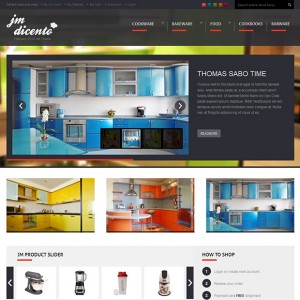Hi,
Is it possible to change the products that are shown at this slider?
Printscreen attached.
Thanks.
2 answers
STEP ONE:
Navigate to System>Configuration>JM Products Slider and configure default criteria as per screenshot below:
http://static.joomlart.com/ima…der_config.png
http://static.joomlart.com/ima…er_config1.png
Parameters Explanation:
- Enabled: include publish/unpublished module parameter
- Module Title: Title of module slider
- Height of Thumbnail: Height of thumbnail image will be displayed.
- Width of Thumbnail: Width of thumbnail image will be displayed.
- Type of product display: are criteria to define what type of product will be displayed on slider. Criteria include: Latest/Best Buy/Most Viewed/Most Reviewed/Top Rated/Featured Product
- # Qty of products: Product quantity will be displayed on product slider
- # Number of Element: Number of product will be displayed on one row
- Show Product Price?: Defines whether the product price is displayed or not.
- Show Add to cart?: Defines whether the Add to cart is displayed or not
- Auto run slide: Defines auto run slide is auto or not.
- Rolling delay time: Time between two products, in seconds
- Animation time: Time of an animation, in mili-seconds
STEP TWO:
To be able to use Featured Product attribute of Type of product display , you need to create a new attribute named "featured", please follow steps:
Go to Catalog > Attributes > Manage Attributes > Add New Attribute with parameter as follows:
http://static.joomlart.com/ima…/attribute.jpg
STEP THREE:
After creating attribute, you need to add the attribute to default feature set by going to Catalog > Attributes > Manage Attributes Sets > select Product group to go to "Edit attribute set for Product group"
http://static.joomlart.com/ima…set_config.png
STEP FOUR:
Drag and drop attribute "featured" to attribute group you want.
http://static.joomlart.com/ima…op_feature.png
STEP FIVE:
Go to Catalog > Manage Products > select product > set "Featured Product = yes"
http://static.joomlart.com/ima…og_product.png
http://static.joomlart.com/ima…uct_slider.png
You can repeat steps above to configure featured attribute for other products.
On module configuration page choose mode = Featured Product, that means products that has featured attribute will be displayed on product slider.
To push this module onto front page, go to CMS > Manage page >and select page that you want to display this module on (e.g: Home page)
http://static.joomlart.com/ima…anage_page.png
Fill in Content parameter with syntax below:
{{block type="joomlart_jmproductsslider/list" name="home.jmproductsslider.list" }}
Now see how it works on JM Mesolite front-page:
http://static.joomlart.com/ima…r_mesolite.png
For reference: Another way to push JM Product Slider onto front page
You can also directly declare parameters of JM Product Slider in Content parameter. For example, to display latest products, you can declare mode and title parameters as follows:
{{block type="joomlart_jmproductsslider/list" title="What’s New Here" name="home.jmproductsslider.list" mode="latest"}}
The parameters that are declared directly here will overwrite those pre-defined in the module configuration panel in your admin.
TIPS:
Direct declaration will be helpful in case you want to create multi feeds.
For example, in order to display two product sliders including latest products and featured products, you can declare as below:
{{block type="joomlart_jmproductsslider/list" title="What’s New Here" name="home.jmproductsslider.list" mode="latest"}}
{{block type="joomlart_jmproductsslider/list" name="home.jmproductsslider.list"}}
Mode: includes values such as latest, best_buy, most_viewed, most_reviewed, top_rated, attribute
Wow! 
Thanks, that was the best explanation i could ask for!
But i think i used the wrong name for the block i need to work on.
I said jm-products-slider-content, but after looking at Blocks positions, i found out that what i need is to work on is in fact the small Static Block almost at bottom at the page, in this case Slider Botsl, that can only be edited trough CMS/Static Blocks -- Slider Botsl.
Thanks again.
Cheers!
This question is now closed