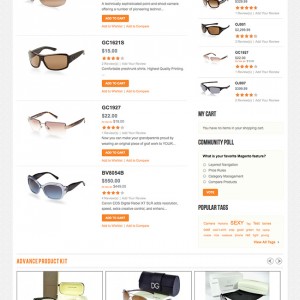I have done this before with other magento installs but cant see to work it out this time. I am using 1.5.0.1 (have things changed in this version for this?) . Culd you please point me in the right direction for the fils i need to edited to change the logo position and size -- i simply want to move it to the left a little and creat some more depth space for it.
Thanks
3 answers
Go to this File: skin/frontend/default/jm_adamite/css/theme.css
Find the below code and change the margin as you wish.
Code:
h1#logo {
margin: 0 auto;
}
For Example try like this :
reduce or increase the 200px, which is like a margin-left option
Code:
h1#logo {
margin: 0 0 0 200px;
}
Note: If you Find my Post useful please click on the Thanks Icon
The output of my previous post would be like tha attached image.
Please look into it.
http://www.chavansoft.com/wp-content…icture%201.png
If you need more left reduce the 200px one by one and check the output.
Clear cache once you do any change in the css.
Note: If you Find my Post useful please click on the Thanks Icon
thansk , i got it to move with that , i still need to play around a bit to get it right but Ill work it out . Thansk for the super fast reply!
This question is now closed