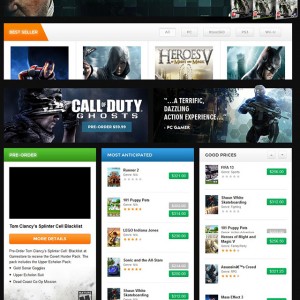Sorry to bother you all, but I would like to know how do I add an attribute on my page "product"?
I would like to add this attribute below the image, as shown in the image below:
Which file should I edit?
Sorry my english
Thanks.
9 answers
Hi Marcusperreira,
if you want to modify the product page, the file you can touch is app\design\frontend\default\jm_gametemplate\catal og\product\view.phtml
but I think you can add product attributes right in your back-end.
When I add an image it does not fit automatically. I have to edit the image in the right size with the Photoshop program. How do I get the images have an automatic resize?
When I add an image it does not fit automatically. I have to edit the image in the right size with the Photoshop program. How do I get the images have an automatic resize?
Hi mate,
I am not much sure which image you mentioned but you can open the file of skin/frontend/default/jm_game/css/styles.css there you can add this rule
HTML Code:
div.product-shop img#image{
width:100%;
height:100%
}
I hope it helps !
2 prices is now appearing when I set "Product Package". see:
I think this is something related to magento core feature, how did you set "Product Package" as mentioned ?
I think this is something related to magento core feature, how did you set "Product Package" as mentioned ?
To complete the questions, I can pay you out to optimize the performance of the theme?
I am sorry, I won’t be able to take up such tasks, as its beyond th support scope.
Please PM me your site’s url, admin and ftp credentials, I’ll check it for you.