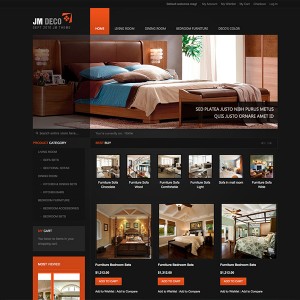how to change the background color to white?
anyone help?
thanks
5 answers
how to change the background color to white?
anyone help?
thanks
Hi,
Try to open file: skin/frontend/default/jm_deco/css/theme.css
Find:
HTML Code:
body {
background: #151515;
color: #666;
font-family: Arial, Helvetica, Tahoma, Verdana, sans-serif;
line-height: 1.6;
}
Replace:
HTML Code:
body {
background: #FFFFFF;
color: #666;
font-family: Arial, Helvetica, Tahoma, Verdana, sans-serif;
line-height: 1.6;
}
Find:
HTML Code:
#ja-top {
background: #131313;
}
Replace:
HTML Code:
#ja-top {
background: #FFFFFF;
}
Thanks for your help it’s really worked..
If i want to make the background white in the middle and then 2 side (left&right) become blue is it possible?
what i have to change between the code?
Thanks again..
Thanks for your help it’s really worked..
If i want to make the background white in the middle and then 2 side (left&right) become blue is it possible?
what i have to change between the code?
Thanks again..
Continue finding this:
HTML Code:
#ja-container .main {
background:url(../images/dot.gif) 220px top repeat-y;
min-height: 300px;
}
Replace:
HTML Code:
#ja-container .main {
background: url("../images/dot.gif") repeat-y scroll 220px top white;
min-height: 300px;
}
Then change the background in previous guide to blue.
Continue finding this:
HTML Code:
#ja-container .main { background:url(../images/dot.gif) 220px top repeat-y; min-height: 300px; }Replace:
HTML Code:
#ja-container .main { background: url("../images/dot.gif") repeat-y scroll 220px top white; min-height: 300px; }Then change the background in previous guide to blue.
Yes it change..thank you once again.. i wanna ask, why everytime i do the changes then i refresh, nothing happen? i already delete all the cookies and everything but it still didn’t work. when i open on the other computer it’s change..
do you have any solution?
Thanks..
Hi alwi_a!
I maybe because your browser cache. Please clear all cache or user other browser to check.
Hope this help you.