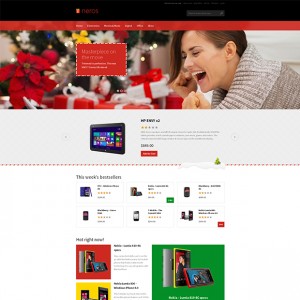Hi,
How do I update and change the alt text of the two demo side banners on these pages?
Online Savings Account
http://magento-themes.joomlart.com/j….php/contacts/
Nexus 7
http://magento-themes.joomlart.com/j…account/index/
Thanks.
1 answer
You can open the file of app\design\frontend\default\jm_neros\layout\catalo g.xml
Look for these defined blocks to change the texts you you wish
HTML Code:
<block type="core/template" name="left.permanent.callout" template="callouts/left_col.phtml"> <action method="setImgSrc"><src>images/media/col_left_callout.jpg</src></action> <action method="setImgAlt" translate="alt" module="catalog"><alt>Our customer service is available 24/7. Call us at (555) 555-0123.</alt></action> <action method="setLinkUrl"><url>checkout/cart</url></action> </block>
and
HTML Code:
<reference name="right"> <block type="core/template" name="right.permanent.callout" template="callouts/right_col.phtml"> <action method="setImgSrc"><src>images/media/col_right_callout.jpg</src></action> <action method="setImgAlt" translate="alt" module="catalog"><alt>Keep your eyes open for our special Back to School items and save A LOT!</alt></action> </block> </reference>
Hope it works for you !