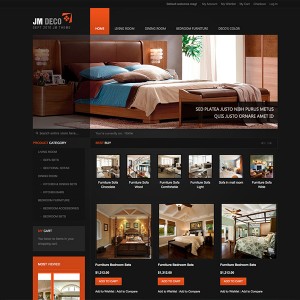I have JM Products and JM Slideshow modules installed. Instead of the JM slider module I would like to have text in between Slideshow and products. Currently anything typed on the CMS page shows up in all caapital letters. Where do I edit to remove the all caps text for this area?
On the slideshow the 1/4 left side is shaded a darker color, is it possible to remove the shading?
Thanks.
JM Deco, template install, Magento 1.42
http://sugardaddycaddy.com/
1 answer
Do you mean the Slideshow text like "The Wait Is Over! Sugar Daddy T-Shirts Are Now Available! " , "Thanks To Everyone Who Stopped By Our Booth At The Bar Convention " etc…. ?
or
The "Featured Products" text ?
For Removing the shading:
Open this Css file http://sugardaddycaddy.com/skin/fron….slideshow.css
Replace the following code
Code:
.ja-slide-mask {
background: url(../images/grad-shadow.png) left top repeat-y;
width: 220px;
height: 100%;
position: absolute;
left: 0;
top: 0;
z-index:2;
}
With
Code:
.ja-slide-mask {
width: 220px;
height: 100%;
position: absolute;
left: 0;
top: 0;
z-index:2;
}
Note: I have just removing the background of the css.