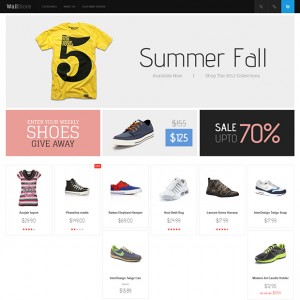Hello!
Can someone tell me how to edit the words "My Compare" in the menu (upper right side corner).
Attachment 29101
And how to edit the words "add to wishlist" and "add to compare"?
Attachment 29102
Thanks!
8 answers
You can change "add to wishlist" it in the translate file located in:
app/design/frontend/default/yourtheme/locale/en_US/translate.csv
You should be able to do the same for "add to compare." If not, you can also try the following:
Edit the .phtml file that inserts the link into the product view. By modifying the block of code that inserts the link, you can easily remove it from the product listing.
It should be within the file path --> /YOUR_TEMPLATE/catalog/product/view/addto.phtml
Code:
<?php if($_compareUrl=$this->helper('catalog/product_compare')->getAddUrl($_product) ): ?>
<a href="<?php echo $_compareUrl ?>"><?php echo $this->__('add to compare') ?></a>
<?php endif; ?>
edit ‘add to compare’ to whatever you want it to say.
Sorry Tom
The files you mention do not exist or the location of files is not correct.
The theme JM WALL do not have any LOCALE files…
Sorry Tom
The files you mention do not exist or the location of files is not correct.
The theme JM WALL do not have any LOCALE files…
So you’re saying there is no file path as such? --> /catalog/product/view/addto.phtml

Hello again.
I finally found the directory /catalog/product/view/addto.phtml however after i edited "add to my compare" and "add to whishlist" the change didnt show in the site.
Yes, i flushed all the caches, re-indexed everything, used other machines, other browsers, etc and still didnt work.
Any idea why is not working?
Thanks
SHERLOCK HOLMES please tell me how to edit or remove the link MY COMPARE, that is located in the right side of the menu.
(First image attached at the beginning of this threat).
Waiting your soon reply.
Thanks
Hi mate,
you can open the file of joomlart\productcompare\sidebar.phtml there you would find the My Compare text to remove or edit as you wished.
Hello, Sherlock,
Well, I also need to remove "My Compare" menu item from the top menu, so I have been reading this thread, but I think in your response above, you have mistaken the My Compare box that appears on the sidebar, with the My Compare menu item which is the question! Isn’t that so?
Hey friends!!
I did following steps and work ok:
- Open /app/locale/en_US/Mage_Checkout.csv
- Add line
Code:"My Compared","My Compared"
- In my Case do same in /app/locale/es_CL/Mage_Checkout.csv for translation. You can go to next step is not apply
Add line
Code:"My Compared","Comparaciones"
- Open /app/design/frontend/default/jm_wall/template/joomlart/productcompare/sidebar.phtml
- Find
Code:<a title="My Compare" href="#" onclick="popWin('<?php echo $_helper->getListUrl() ?>','compare','top:0,left:0,width=820,height=600,resizable=yes,scrollbars=yes')" >My Compare - Replace "My Compared" by <?php echo $this->__(‘My Compared’) ?>
…. as show :Code:
<a title="<?php echo $this->__('My Compared') ?>" href="#" onclick="popWin('<?php echo $_helper->getListUrl() ?>','compare','top:0,left:0,width=820,height=600,resizable=yes,scrollbars=yes')" ><?php echo $this->__('My Compared') ?> - See my Result in picture: Attachment 31770
Click Thanks if my post is helpful 
This question is now closed