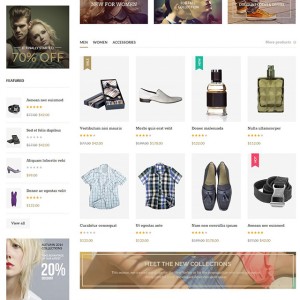The theme installation instructions at https://www.ubertheme.com/docs/casual/ makes no sense whatever; first of all the instructions indicate that the downloaded file includes folders which are not there:
Decide which way to follow. Once downloaded, unzip the package of Casual to get the following folders:
- mage_ext: contains all built-in extensions of the theme.
- mage_tpl: contains the theme files only.
- quickstart: a full Magento CMS version with Casual already integrated to match the demo.
- source: contains all source files of the theme.
The actual file, when unzipped, contains ten zip files, none of which match the folders listed.
I tried (on a wild guess) to move the skin and app folders from the JMBasetheme folder and follow instructions from there, but when I go to the next step, the directory layout does not resemble what instructions say.
Theme Installation
1. Copy the folders skin and app to the root of your Magento site folder on the server. The overwritten folders should have a directory layout like this:
{docroot} /magento/app/
index.php
js/
lib/
LICENSE.txt
media/
pear/
skin/
var/
Then, after trying to follow configuration instructions, the entire admin backend freezes and the only area I can access is Dashboard. I have already attempted to follow instructions, (starting from standard Magento installation) four times; it is impossible to get the theme working with your instructions.
Please provide a link where I can find the files to download that resemble your instructions -- and provide workable instructions to get the theme working.
Thank you.
-
I've spend all day trying to get all the files in proper places, but the situation has gone from bad to worse. Now I can't get the the front or back end to load. If necessary, I will start over for the fifth time, but I desperately need instructions that make sense. The installation instructions at https://www.ubertheme.com/docs/casual/ are misleading and confusing.I want to install the basic Magento on an existing database, then install the Casual theme and extensions. I included admin and cpanel credentials in previous post.
6 answers
Hi There,
I am sorry for not getting your points. It would be awesome if you can possibly include URL of your site and a screenshot with detailed explanation. I am happy to help you out.
Best Regards,
Ziven.
Hi There,
I see your site has been break. http://prntscr.com/brcp2v
Please help me check it.
Best Regards,
Ziven.
Hi There,
I see your site has been error many. You missing many core file from Magento.
"NetworkError: 404 Not Found - http://claddaghceltic.com/js/prototype/window.js"
window.js
"NetworkError: 404 Not Found - http://claddaghceltic.com/js/scriptaculous/builder.js"
builder.js
"NetworkError: 404 Not Found - http://claddaghceltic.com/skin/adminhtml/default/default/images/varien_logo.gif"
varien_logo.gif
"NetworkError: 404 Not Found - http://claddaghceltic.com/skin/adminhtml/default/default/images/ajax-loader-tr.gif"
ajax-lo...-tr.gif
"NetworkError: 404 Not Found - http://claddaghceltic.com/js/scriptaculous/effects.js"
effects.js
"NetworkError: 404 Not Found - http://claddaghceltic.com/js/scriptaculous/dragdrop.js"
dragdrop.js
"NetworkError: 404 Not Found - http://claddaghceltic.com/js/scriptaculous/controls.js"
controls.js
"NetworkError: 404 Not Found - http://claddaghceltic.com/js/scriptaculous/slider.js"
slider.js
"NetworkError: 404 Not Found - http://claddaghceltic.com/js/lib/ccard.js"
ccard.js
"NetworkError: 404 Not Found - http://claddaghceltic.com/js/prototype/validation.js"
validation.js
ReferenceError: Ajax is not defined
Ajax.Responders.register(Varien.GlobalHandlers);
js.js (line 302, col 1)
ReferenceError: Class is not defined
var Translate = Class.create();
translate.js (line 26, col 5)
ReferenceError: Class is not defined
varienEvents = Class.create();
events.js (line 26, col 1)
ReferenceError: Class is not defined
var SessionError = Class.create();
loader.js (line 26, col 5)
ReferenceError: Class is not defined
var varienGrid = new Class.create();
grid.js (line 25, col 5)
ReferenceError: Class is not defined
var varienTabs = new Class.create();
tabs.js (line 25, col 5)
ReferenceError: Class is not defined
var varienForm = new Class.create();
form.js (line 25, col 5)
ReferenceError: Class is not defined
var varienAccordion = new Class.create();
accordion.js (line 25, col 5)
TypeError: Event.observe is not a function
Event.observe(window, 'load', function() {
tools.js (line 114, col 1)
ReferenceError: Class is not defined
Product.Gallery = Class.create();
product.js (line 28, col 1)
"NetworkError: 404 Not Found - http://claddaghceltic.com/js/calendar/calendar.js"
calendar.js
"NetworkError: 404 Not Found - http://claddaghceltic.com/js/calendar/calendar-setup.js"
calendar-setup.js
TypeError: Fieldset is undefined
Fieldset.addToPrefix(2);
/index....e82155/ (line 63, col 5)
TypeError: Translate is not a constructor
var Translator = new Translate([]);
/index....e82155/ (line 67, col 26)
ReferenceError: Calendar is not defined
Calendar._DN = ["Sunday","Monday","Tuesday","Wednesday","Thursday","Friday","Sat...
/index....e82155/ (line 73, col 1)
ReferenceError: Ajax is not defined
new Ajax.Autocompleter(
/index....e82155/ (line 161, col 17)
"NetworkError: 404 Not Found - http://claddaghceltic.com/skin/adminhtml/default/default/images/nav1_bg.gif"
nav1_bg.gif
"NetworkError: 404 Not Found - http://claddaghceltic.com/skin/adminhtml/default/default/images/logo.gif"
logo.gif
"NetworkError: 404 Not Found - http://claddaghceltic.com/skin/adminhtml/default/default/images/ajax-loader.gif"
ajax-loader.gif
"NetworkError: 404 Not Found - http://claddaghceltic.com/skin/adminhtml/default/default/images/nav2_parent_arrow.gif"
nav2_pa...row.gif
"NetworkError: 404 Not Found - http://claddaghceltic.com/skin/adminhtml/default/default/images/header_top_bg.gif"
header_top_bg.gif
"NetworkError: 404 Not Found - http://claddaghceltic.com/skin/adminhtml/default/default/images/nav2_last_li_bg.png"
nav2_la..._bg.png
"NetworkError: 404 Not Found - http://claddaghceltic.com/skin/adminhtml/default/default/images/nav3_bg.png"
nav3_bg.png
"NetworkError: 404 Not Found - http://claddaghceltic.com/skin/adminhtml/default/default/images/nav2_link_bg.gif"
nav2_link_bg.gif
"NetworkError: 404 Not Found - http://claddaghceltic.com/skin/adminhtml/default/default/images/nav1_sep.gif"
nav1_sep.gif
"NetworkError: 404 Not Found - http://claddaghceltic.com/skin/adminhtml/default/default/images/nav1_active.gif"
nav1_active.gif
"NetworkError: 404 Not Found - http://claddaghceltic.com/skin/adminhtml/default/default/images/bkg_btn-close2.gif"
bkg_btn...se2.gif
"NetworkError: 404 Not Found - http://claddaghceltic.com/skin/adminhtml/default/default/images/fam_help.gif"
fam_help.gif
"NetworkError: 404 Not Found - http://claddaghceltic.com/skin/adminhtml/default/default/images/nav2_li_bg.png"
nav2_li_bg.png
"NetworkError: 404 Not Found - http://claddaghceltic.com/skin/adminhtml/default/default/images/error_msg_icon.gif"
error_m...con.gif
"NetworkError: 404 Not Found - http://claddaghceltic.com/skin/adminhtml/default/default/images/more_arrow.gif"
more_arrow.gif
"NetworkError: 404 Not Found - http://claddaghceltic.com/skin/adminhtml/default/default/images/bkg_btn-close.gif"
bkg_btn-close.gif
"NetworkError: 404 Not Found - http://claddaghceltic.com/skin/adminhtml/default/default/images/i_question-mark.png"
i_quest...ark.png
"NetworkError: 404 Not Found - http://claddaghceltic.com/skin/adminhtml/default/default/images/simple_container_bg.gif"
simple_..._bg.gif
"NetworkError: 404 Not Found - http://claddaghceltic.com/skin/adminhtml/default/default/images/sort_row_bg.gif"
sort_row_bg.gif
"NetworkError: 404 Not Found - http://claddaghceltic.com/skin/adminhtml/default/default/images/horiz_tabs_ul_bg.gif"
horiz_t..._bg.gif
"NetworkError: 404 Not Found - http://claddaghceltic.com/skin/adminhtml/default/default/images/ajax-loader-tr.gif"
ajax-lo...-tr.gif
"NetworkError: 404 Not Found - http://claddaghceltic.com/skin/adminhtml/default/default/images/varien_logo.gif"
varien_logo.gif
"NetworkError: 404 Not Found - http://claddaghceltic.com/skin/adminhtml/default/default/images/footer_bg.gif"
footer_bg.gif
That why the Theme can’t working fine. Please re-install the Core file. If you can’t do please buy services from us. We will help you perfect.
Best Regards,
Ziven.
The reason the site is broken is that your installation instructions are misleading.
I sent screengrab earlier of your instructions showing wrong contents of unzipped package file -- along with screengrab of actual directory of the unzipped file. I will paste that in this message again.
If you will correct your instructions, I should be able to install Magento fresh on existing database and simply install the theme and extensions. If you cannot do that, please tell me the cost to have you install the Casual theme over our existing database.
The following is pasted from previous message:
The unzipped folder does not contain what your instructions indicate.
Your instructions: https://www.ubertheme.com/docs/casual/
Screnshot with your instructions and the contents of unzipped folder:
http://waltkennedy.com/casual-screengrabs.jpg
Please send detailed instructions to install Casual theme on standard Magento installation.
URL of my site: http://claddaghceltic.com
credentials below:
Magento admin: http://claddaghceltic.com/admin user wkennedy pass OzarkWAK416muh90366zibe@$
FTP: Use cpanel: http://failteweb.net/cpanel user celtic pass OzarkWAK416muh90366zibe@$
Hi There,
I updated the guide but this is the problem by the core Magento you uploaded missing. Anyway if you want me to install for you please buy services “MANUAL INSTALLATION” https://www.ubertheme.com/magento-custom-services/.
Hope you understand.
Best Regards,
Ziven.