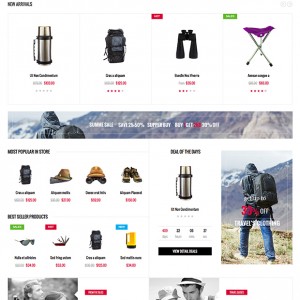Hi Guys,
I thought I would be clever and add a new menu item called Brands to my top menu bar http://www.cellar2door.com
The idea is that I can let visitors to the site search for products by brand names. The problem is I don’t want it to be one long list of brands. Is there a way to make the list spread across multiple columns in a sub menu and still keep it alphabetical?
So it would look like this
Brands
All Brands
Brand A Brand D Brand G
Brand B Brand E Brand H
Brand C Brand F Brand I
or like this
Brands
All Brands
Brand A Brand B Brand C
Brand D Brand E Brand F
Brand G Brand H Brand I
Either way would be great. I guess the key is that when I add a new brand and place it then the others would move to keep it alphabetical.
Jim
2 answers
You can config menu item "Brands" in your site backend:
Joomlart >> JM Mega Menu >> Manager menu groups >> Click on your menu group >> Click on menu item Brands >> choose value of "Submenu Width" is "3" and fix width for each column by insert value for "Submenu Column Width" (Eg: 60).
For your detail, you can refer JM Mega Menu’s guide via link:
http://www.ubertheme.com/docs/mega-menu/
Thanks. That worked a treat.
This question is now closed