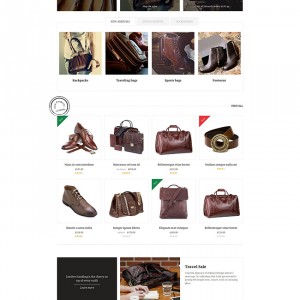Hi,
Here is a screenshot of the issue: https://drive.google.com/file/d/0B86sFSu5-0BWalRaQzNxRmVlN2s/view?usp=sharing
it shows like that when you load a page: http://www.imc-website-test.info/
on the other hand when you refresh page couple of times, this page/tabs shows all products displayed and it looks like that:
https://drive.google.com/file/d/0B86sFSu5-0BWdkt5dlhFWm5DUEE/view?usp=sharing
How I can fix that to happen when page is load at the first time?
I tried several setups with JM Tabs as Skip Animation but it didn’t help. Any other suggestion will be helpful.
Thank you,
7 answers
Hi brankopilic, You can PM me the Admin & FTP credentials of your site, i will check further & tell you how to solve the issues as you said.
Hi,
We need more time to debug the root issue, we will send you a feedback soon
Thank you
Lara
Hi brankopilic,
I have added more CSS code in skin/frontend/default/jm_leathercraft/custom.css as bellow:
.jTscrollerContainer{width:100% !important;}
The issue in Google Chrome… as you said was solved.
Have a look & contact me if you need further help.
Perfect Mall, thanks a lot.
All the best,
Branko
Glad to be of assistance!