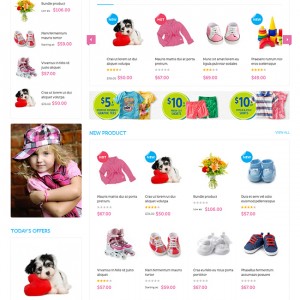Not sure what happened but JM Base theme is not selecting Active profile colour. I have been trying to modify CSS to fix it but too time consuming. Is there any way to fix this. The profile colour selected in the admin is Yellow, however the site shows blue. Changing the colour profile has no affect on the website colours 
The core profile colours look alright on the backend, however the front end colour do not change. I have cleared magento cache too
Any help will be appreciated
5 answers
Please PM your ftp and admin account and i will check the issue.
Please check PM
Hi smpillai11,
I already debug the issue on you site, but no error is found!
Please follow these steps below to change profile:
+Open back end => select store view which you want to change color
+Open basetheme, select profile :Yellow => Save
+Clear magento cache
+Open a your browser, clear cache and cookies
+Load page => you will see the profile: Yellow is applied on page
Please follow the ref link of JM Basetheme guide to configure site :http://www.joomlart.com/documentatio…s/jm-basetheme
If you still get an error, please provide me the steps to duplicate and screenshot/video of the error.
Hope this helps.
I followed your steps exactly.
It works for other colours. When I select red it shows the red theme
However when I select yellow it shows the blue theme colour 🙁
I have PMd you my login details. Please take a look.
Hi I’ve fixed this issue for you.
I don’t know why but I see that the uploaded files on your site lack some code in the file. http://prntscr.com/4l4iu7
i have restored it and now it’s working.