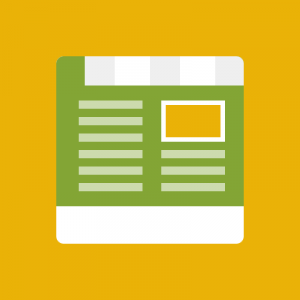I have installed the extension using Magento Connect. However, I have added a menu with a few items but the website never shows any menu items. What am I missing?
-
David,When I first added in my categories, I failed to create them again under the MegaMenu tab. Mine didn't show either. Once getting them in, you need to make sure that they are active.
-
Hi Jaccobb, Thanks for reaching us here. As the JM Mega Menu distributed via Magento Connect is provided on as-is basis, and it is an old instance, I highly encourage you consider to use the newer version of Mega Menu at Ubertheme. I see it would be a drawback as you need to switch to use our Magento 1 theme, to get our Mega menu built-in. Thanks for your understanding. Regards,An Nguyen
-
An Nguyen,That's pretty tragic, as the Mega Menu I was referring to was installed alongside the template that you are currently offering in your "Themes" section. Now, far be it from me to tell others what to do, but If I'm going to take the time to uninstall a theme and reinstall a new one, I guarantee you that I'll be doing so with a company that has better support for their products limiting the need to needlessly alter a website due to unmet expectations.
-
Hi Jaccobb, May I know the theme you're using now? As you can see it's hard to maintain both old version and the latest version when we have a big collection of themes and extensions in place.
5 answers
Hi David,
Thanks for spending time to check out our JM Mega menu.
As the version distributed via Magento Connect is provided on as-is basis and not up-to-date. I wonder if you consider to go with our latest premium themes where you will get newer Mega menu with bug fixes and compatibility testing with Magento 1.9.2.4.
Here is the full list of our latest Magento 1.9.2.4 themes: https://www.ubertheme.com/magento-updates/upgrade-magento-1-9-2-4/
Please let me know if that is what you will consider.
PS. We have special Buy One Get One Free available now (this offer is available within next 24 hours only).
Regards,
An Nguyen
I am not sure if I want to proceed since I cannot get the version I have to work and see how it functions. How old is the version that I have? What is the cost for the latest version?
Hi David,
In Magento 1, our Mega Menu extension is built-in our premium themes, and is not provided on standalone basis.
Please take a look at our demo to see how the Mega menu works in each theme http://demo.ubertheme.com/#techzone
Further, our technical support is available for premium themes only.
Hope that helps.
Regards,
An Nguyen
So we would need to change the entire theme of our website in order to use your menu system? Please advise.
Hi David,
I know it is not the best option as you already have your own setup, but our megamenu is fully integrated in each theme, so it’s safe to use our theme packed with our megamenu.
In Magento 1 theme, we do not provide premium mega menu as a standalone module, so we have not tested it with 3rd theme yet. Hope for your understanding.
Regards,
An Nguyen