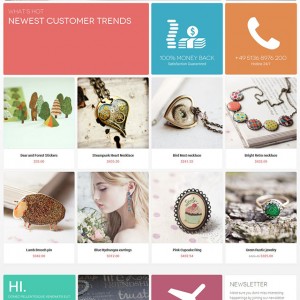The megamenu drop down does not display correctly on older browsers.
When we look at it on new browsers, the dropdown spans the entire screen and looks as it should. When on an older Firefox browser, (52), it is confined to the left side of the screen and cannot be clicked on as it disappears when you move the mouse off the header.
6 answers
Hi There,
I am sorry for replying to you a bit late as we’ve just been back from our weekend.
The current Firefox version is 60.0.2. I highly recommend you upgrade to the latest browser version.
Anyway, could you provide us specific URL that has the issue you mentioned, and if possible a screenshot of the issue?
Thanks,
Best Regards,
Ziven.
This issue is being reported from our Customers. We can’t really regulate what browser is being used all the time.
The URL is https://lillysfloral.net
Here’s a screenshot. https://imgur.com/a/ybh8YJB
Hi There,
I’ve checked the same browser version as per your customer, and see the theme is working fine. Please take a look at this screenshot for reference: https://www.dropbox.com/s/vhrnsjvu9p5wv1a/2018-06-12_09-24-11.png?dl=0
Kindly check again at your end.
Best Regards,
Ziven.
Ziven,
This is on Firefox 52.8.1 on Windows XP. I understand the difference in OS, but this style discrepancy isn’t some advanced style that only works on newer browsers. It works just fine on IE11.
Hi there,
As per this notice from Firefox, they are ending support for Window XP. As Firefox version 52 is way outdated, compared with the latest version 60. Could you please explain to your client and use a newer browser instead?
Thanks for your understanding.
Ubertheme team