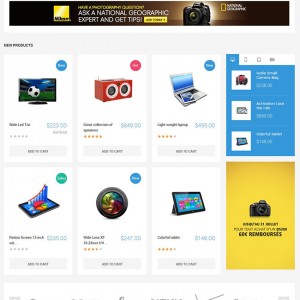I buy Itech because is suppose to be mobile friendly, but I have problems wont pass the “Google mobile friendly Test”. I search other questions form others users, some have fixed removing the robot.txt file, I already try this and other fixes I attached and I have the same problem, UBERTHEME should post a good reference to help the users step by step. Here is what I also try..
My website is http://www.laptopcentercr.com/web2
Kan Lee ⋅ Staff April 15, 2015
Hi Wayne Farnworth,
Magento supports a few way to improve the performance. You can consider the to do list below:
1. Turn on cache in Magento:
+ Addmin -> Systems -> Cache Management -> Select all choose enable
2. Merge css and js:
+ Admin -> Systems -> Configuration-> Advanced -> Developer -> Javascript Setting -> Merge JavaScript Files -> yes
+ Admin -> Systems -> Configuration-> Advanced -> Developer -> Css Setting -> Merge CSS Files -> yes
3. Keep log turn off :
+ Admin ->System -> Configuration -> Advanced -> Mage Log -> Set Disable and Save
4. Enable flat catalog
+ Admin -> Systems -> Configuration-> catalog -> frontend -> change Use Flat Catalog Category to YES and change Use Flat Catalog Product to YES.
5. Turn Compilation On
+ Admin -> System -> Tools -> Compilation and click on the “Run Compilation Process” button.
6. Or you can use 3rd party extensions to handle Magento cache (for instance, Full Page Cache etc.,)
Please do it and recheck with the Google tools as you did.
Hope it helps.
Best Regards,
Kan Lee
11 answers
Hi Michael Alvarez,
Our itech theme look cool with Google mobile friendly check. you can see this at http://awesomescreenshot.com/05c4v6h4c5
I need a closer look to detect the root of issue in your site. Please provide me the FTP credential of your site.
I will check further current code of your site and tell you how to fix that issue.
Regards,
Mall.
Hi,
My technical developer is checking your issue, he needs more time to detect the issue, he will send you te solution as soon as the issue detected.
Thank you for your patient!
Regrads,
Lara
Ok, please let me know as soon as possible.
Hi Michael Alvarez,
I have detect your site at http://www.laptopcentercr.com/web2/ with Google Mobile-Friendly Test
and i see the issues seem come from robots.txt file, which you have added to your Google webmater account. Some needed content was not able to load when Mobile checking. You can see this at https://www.dropbox.com/s/ktpicju8wy2r3sv/issues.png?dl=0
I see you have changed the name of the robots.txt but you need to waiting for Google Bot update your change again.
Or you can follow the guide at https://www.byte.nl/blog/magento-robots-txt/ & try re-make a good robots.txt file and re-add it to your Google webmaster account and waiting for Google update your site again.
Let’s do it and contact me if you need further assistance!
Regards,
Mall.
Hi Mall, First of all thanks for you help. But something don’t make sense, before I had a robot.txt (1 week ago) but it allow the JavaScript y CSS files and directories. Before I ask for help in UBERTHEME I delete the robot.txt to try, and rigth now we dont have robot.txt installed in Magento directory and I have the same problem, Its been 1 week and I don’t think Google didn’t update yet… I also enter to Google Webmaster Tools and update the info for this website.
Colud you have another suggestion to solve this problem?
Thanks in advance,
Mike
Hi Michael Alvarez,
As i said at first reply, our itech theme look cool with Google mobile friendly check. you can see this at http://awesomescreenshot.com/05c4v6h4c5
Did you customized any where in our itech theme? I have much time to detect the issue in your site at http://www.laptopcentercr.com/web2/ but i can find the reason of the issue.
Seem the issue come from the Live Chat module which you are using in your site. You can see this at http://awesomescreenshot.com/08f4vlvl9a
Please try disable the Live Chat module and re-check with Google Mobile Friendly Check and let me know how it goes.
Regards,
Mall.
I just disable the LiveZilla Chat and have the same issue.. No change at all..
I Will have to enable again, if you need to make some test let me know to diseable out of our office hours.
I see the js and css files are block for google, but I don’t know why, I think must be a script that don’t allow to continue or wait until something load and Google read that cant read the css or js file. I delete all sitemaps and robots from root.. I dont know what else I can do..
But here dont show any problem… “PageSpeed Insights”
Screenwshoot link: http://www.laptopcentercr.com/docs/screenshot1.jpg
Hi Michael Alvarez,
As you know out theme work fine with Google Mobile Friendly check: https://www.google.com/webmasters/tools/mobile-friendly/?url=http%3A%2F%2Fitech.demo.ubertheme.com%2F
Let disable the LiveChat module in your site, if it enabled when you check with Google the issues focus to this module you can see this at the screenshot: http://www.awesomescreenshot.com/image/184928/18931bd726536ee8c12713adf3afb08c
Regards,
Mall.