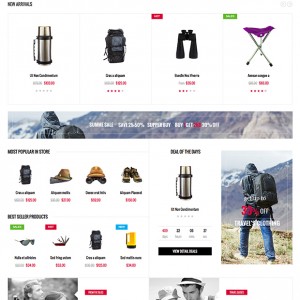[PLEASE NOTE I still have had no response to my support request regarding problems with 404 errors when adding images to the WYSIWYG editor that I logged over 2 weeks ago.]
Now I have more bugs with the theme that also need fixing and I really would like someone to respond this time as am rapidly losing faith in your customer service!
- The homepage product slider often loads oddly with the images compressed over to the left side. Problem occurs in IE Chrome and Safari browsers and is also present on your demo site.
- The main content block is displaying in the home page which breaks the layout and I can’t work out how to remove it
- There is a problem with the menu not displaying properly in tablet mode. -- Click on the accordian menu drop-down and the whole screen goes dark with no menu items visible -- also occurs on your demo site.
- I need to know how to change/edit the block that displays in the R column on the product pages and on 2 column (R) and 3 column layouts in the R column that says “get up to 30% off travel clothing Shop Now” -- this does not appear to be a static block that I can edit but it would be good if it was, or could be configured as a widget I can edit? At the very least I need to know how to change the image/text and the link for the block.
I would appreciate your help to resolve the above issues.
Regards
Martin
12 answers
Hi Martin,
Please send me some screenshot. It will help me more understand.
Best Regards,
Ziven.
OK
Product slider image taken your demo site -- mine displays the same problem too. As you can see the product blocks are squashed up to the left not filling the whole width of the screen. This often happens when loading the page for the first time and resolves when the page is refreshed.
https://www.dropbox.com/s/pm2vpkabl0hdkvx/Screenshot%202015-03-02%2010.15.32.png?dl=0
Same issue on my site:
https://www.dropbox.com/s/kafx0d0o2sp79mv/Screenshot%202015-02-13%2023.01.07.png?dl=0
Content Block is displaying in the home page layout -- Magento won’t let me have a blank content field and I get a blank space in the layout below the banner:
https://www.dropbox.com/s/3j62hlx9loaypay/Screenshot%202015-03-02%2010.33.52.png?dl=0
If I view the site on a Blackberry Playbook tablet -portrait, then when I click the menu dropdown I get a black screen overlay and no menu items displayed. If you shrink the screen down on your demo site you find same issue. Here is a before and after from your site:
https://www.dropbox.com/s/fqirewc5lrpc72j/Screenshot%202015-03-02%2010.24.13.png?dl=0
https://www.dropbox.com/s/6eqqliqnhuk72cv/Screenshot%202015-03-02%2010.24.21.png?dl=0
And this is the block in the Right column I need to how to change please:
https://www.dropbox.com/s/4k4sd677axoimbo/Screenshot%202015-03-02%2010.39.59.png?dl=0
I hope that helps understand my issues now?
Please let me know if you require any further information from me.
Regards
Martin
Hi Martin,
Q: Product slider image taken your demo site
A: We will fix soon.
Q: Content Block is displaying in the home page layout
A: Please go to \skin\frontend\default\jm_travelgear\css\styles.css add it at end the file:
.cms-home #jm-container{ display: none; padding: 0; }
Q: Blackberry Playbook tablet -portrait,
A: Will we see and fix it soon.
Q: And this is the block in the Right column I need to how to change please:
A: Please go to the file: \app\design\frontend\default\jm_travelgear\template\callouts\right_col.phtml and change everything you want.
Best Regards,
Ziven.
Hi
Thank you for your reply.
With regard to fixing the 2 actual bugs I have found in this theme, I just wondered if you could give a more definite timescale for a fix?
As someone who has just had to wait over 2 weeks for a resolution to my last support request I am not sure I trust your use of the word “soon”!!!!!
Take care
Martin
Hi Martin,
Normally , we send our feedback within 24hours, we are sorry for your one question was missing due to or mistake of filtering, we are trying to solve your issue efficiently even it is not our bug ex, http://www.ubertheme.com/question/fixing-404-error-wysiwyg-image-insertedit/
We need more time to detect the root issue, we will send you a feedback within 24hours!
Regards,
Lara
I will wait for an update regarding the bugs, thank you!
In relation to editing the Right Callout Block, I have found the .phtml file, but it seems to be calling the information from somewhere else?
<div class=”block block-banner”>
<div class=”block-content”>
<?php if(strtolower(substr($this->getLinkUrl(),0,4))===’http’): ?>
<a href=”<?php echo $this->getLinkUrl() ?>” title=”<?php echo $this->__($this->getImgAlt()) ?>”>
<?php elseif($this->getLinkUrl()): ?>
<a href=”<?php echo $this->getUrl($this->getLinkUrl()) ?>” title=”<?php echo $this->__($this->getImgAlt()) ?>”>
<?php endif; ?>
<img src=”<?php echo $this->getSkinUrl($this->getImgSrc()); ?>”<?php if(!$this->getLinkUrl()): ?> title=”<?php echo $this->__($this->getImgAlt()) ?>”<?php endif; ?> alt=”<?php echo $this->__($this->getImgAlt()) ?>” />
<?php if($this->getLinkUrl()): ?>
</a>
<?php endif ?>
</div>
</div>
Where do I go/ what do I do to be able to change the image and text associated with this block please?
Regards
Martin
Hi Martin,
Q: Product slider image taken your demo site
A: It’s Fixed.
Q: In relation to editing the Right Callout Block.
A: Please send me the screenshot text and image you want change. I will suggest you.
Best Regards,
Ziven.
Hi Ziven
Sorry, but I have checked and the product slider issue is still there, on your site and mine. Here are 2 screenshots I have just taken:
https://www.dropbox.com/s/sxxs5tnf5llo43t/Screenshot%202015-03-05%2007.46.30.png?dl=0
https://www.dropbox.com/s/0fd281ombb88bt6/Screenshot%202015-03-05%2007.44.58.png?dl=0
I know when I was looking through earlier support questions before that others have had similar issues in the past -- do you have a fix, as it just looks really bad when you load the page and it doesn’t display properly. Re-sizing the window when it is displaying oddly seems to sort it….
In regards to the right block, I will have to get back to you as for now I can just replace the image it is using with my own, but I was hoping you could point me to where that block is calling the image, link etc. from in the first place? -- or maybe change that block so it can use a CMS block instead that I can edit as would be good to have control over what displays please.
Kind regards
Martin
Product slider issue still driving me nuts! I want to get my new site properly live this week but not happy that it doesn’t display properly.
It happens most when the page loads and you can make the slider display properly if you just change the page size a little.
It is very annoying!
Can you give me an update on a fix please?
Thanks
Martin
Hi Martin Davy,
To solve the issue of Jm ProductsSlider as you said, you can download the javascript file at
http://travelgear.demo.ubertheme.com/skin/frontend/default/jm_travelgear/joomlart/jmproductsslider/js/jcarousellite_1.0.1_custom.js
and upload replace it to folder in your site at
\skin\frontend\default\jm_travelgear\joomlart\jmproductsslider\js
Don’t forget clean the Magento cache after your changing.
Do it and let me know how it goes.
Regards,
Mall.
Hi,
I need the file at https://www.dropbox.com/s/hyh2n7yceltmlx1/jcarousellite_1.0.1_custom.js?dl=0 to correct that related problem about module jmproductslider.
Ty and regards,
Felipe.